Force to the ball trajectory
Hello, I would like to add a force to my ball in my golf game, so if the player clicks the ball and holds a left mouse button, the power of the shot is growing, so is the trajectory. When the power reaches a maximum value the ball is shot immediately. I have a huge problem with it, and I'm stuck on it for a few days now. Maybe someone can help me? Code below: using System.Collections; using System.Collections.Generic; using UnityEngine;
public class Ball : MonoBehaviour
{
internal Rigidbody2D ballRB;
internal Vector3 startPos = Vector3.zero;
int dotCount;
internal bool isClicked = false;
bool trajectoryVisible = false;
bool paraboleReachedEndOfScreen = true;
GameObject trajectoryDots;
GameObject ballClick;
//TrajectoryDots
List<Transform> dots = new List<Transform>();
//shot velocity
Vector2 shotForce = Vector2.zero;
public float startValShootingPower = 3f;
public float shootingPower = 3f;
float minBallPointerDist = 0.5f;
float dotSeparation = 10f;
float dotShift = 5f;
Transform lastDotTransform;
void Start()
{
startPos = transform.position;
startValShootingPower = shootingPower;
ballRB = GetComponent<Rigidbody2D>();
trajectoryDots = GameObject.Find("Trajectory Dots");
ballClick = transform.Find("Ball Click Area").gameObject;
dotCount = trajectoryDots.transform.childCount;
foreach (var dot in trajectoryDots.GetComponentsInChildren<Transform>())
{
dots.Add(dot);
}
dots.Remove(trajectoryDots.transform);
}
void Update()
{
foreach (var dot in dots)
{
if (dot.GetComponent<SpriteRenderer>().enabled)
{
lastDotTransform = dot;
}
}
paraboleReachedEndOfScreen = lastDotTransform.position.x <= -UsefulReferences.CameraViewFrustum.x / 2 || lastDotTransform.position.x >= UsefulReferences.CameraViewFrustum.x / 2;
ballClick.SetActive(!isClicked);
RaycastHit2D hit = Physics2D.Raycast(Camera.main.ScreenToWorldPoint(Input.mousePosition), Vector2.zero);
if (Input.GetButtonDown("Fire1"))
{
if (hit.collider != null)
{
//check if the mouse is hovering ball click area
if (hit.collider.transform.root.name == name)
{
trajectoryVisible = true;
}
}
}
if ((Input.GetButtonUp("Fire1") || (paraboleReachedEndOfScreen && Input.GetButton("Fire1"))) && !isClicked && trajectoryVisible) //player released the mouse button or the parabole reached the end of the screen
{
trajectoryVisible = false;
isClicked = true;
UsefulReferences.ballScript.ballRB.constraints = RigidbodyConstraints2D.FreezeRotation;
ballRB.velocity = shotForce;
foreach (var dot in dots)
dot.transform.position = Vector3.zero;
Invoke("GroundCheckAfterShot", 0.1f);
}
if (trajectoryVisible && !isClicked)
{
shotForce = (transform.position - Camera.main.ScreenToWorldPoint(Input.mousePosition)) * shootingPower;
for (int i = 0; i < dotCount; i++)
{
dots[i].gameObject.SetActive(true);
dots[i].transform.position = new Vector2(transform.position.x + shotForce.x * Time.fixedDeltaTime * (dotSeparation * i + dotShift),
transform.position.y + shotForce.y * Time.fixedDeltaTime * (dotSeparation * i + dotShift) - (-Physics2D.gravity.y / 2f * Time.fixedDeltaTime * Time.fixedDeltaTime * (dotSeparation * i + dotShift) * (dotSeparation * i + dotShift)));
}
}
else
{
foreach (var dot in dots)
{
dot.gameObject.SetActive(false);
}
}
//if the ball tried to fly out of the screen
if (transform.position.y > UsefulReferences.CameraViewFrustum.y / 2 || transform.position.x > UsefulReferences.CameraViewFrustum.x / 2 || transform.position.x < -UsefulReferences.CameraViewFrustum.x / 2)
{
OnCollisionEnter2D(null);
}
if (isClicked && UsefulReferences.ballScript.ballRB.constraints == RigidbodyConstraints2D.FreezeAll)
{
UsefulReferences.gcsScript.gameOver = true;
}
}
void OnTriggerEnter2D(Collider2D collision)
{
if (collision.tag == "Hole")
{
UsefulReferences.gcsScript.Score();
ballRB.constraints = RigidbodyConstraints2D.FreezeAll;
}
}
void OnCollisionEnter2D(Collision2D collision)
{
ballRB.constraints = RigidbodyConstraints2D.FreezeAll;
}
void GroundCheckAfterShot()
{
if (transform.position.y - startPos.y < 0.05f)
ballRB.constraints = RigidbodyConstraints2D.FreezeAll;
}
}
Comment
Your answer