- Home /
Can't edit materials
I used to, when I made a cube, edit the color in the default-diffuse area, but now that area is all grey and I can't change color or shader. Anyone know what happened?
Answer by Linus · Feb 20, 2014 at 11:30 PM
http://answers.unity3d.com/questions/524473/cant-change-material-color-in-unity-42.html
http://answers.unity3d.com/questions/549769/cannot-change-material-colour.html
http://answers.unity3d.com/questions/64202/cant-edit-materials-anymore.html?sort=oldest
http://answers.unity3d.com/questions/569320/having-an-issue-with-unity-material-colors.html
No problem, you can close the question by choosing answer. Should give you karma points to get you out of moderation status as well.
Answer by sonycomp_ · Sep 16, 2016 at 08:01 PM
It's very simple, just add any texture to it by drag and drop and after that you can edit and material and shader
Your answer

Follow this Question
Related Questions
Help with simple scripting? 1 Answer
Changing mesh shader not working iOS 0 Answers
Emissive Material control via script (code) 1 Answer
Simple Color Shader for 3D Models 0 Answers
Set Specific Child's Material 2 Answers