- Home /
The animation does not play when I click
I do not know what is the problem. I often tried to find the problem myself and fix it, but all my attempts fail and until I could find the problem. I apologize if this issue was already raised here, I could not find a solution. I read a few of the topics here about this when people came across a similar problem like mine, but none of the answers provided helped me achieve the desired. These are the topics first and second. Maybe I did something wrong. That's what I did: 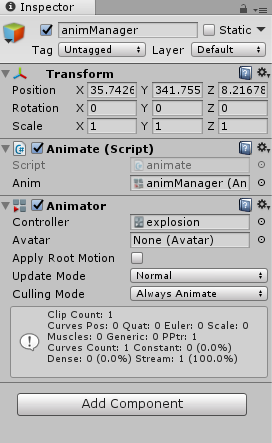
using System.Collections;
using System.Collections.Generic;
using UnityEngine;
public class animate : MonoBehaviour {
public Animator anim;
void Start () {
anim = GetComponent<Animator> ();
}
void Update () {
}
}
Then I tried to add this to my level manager:
using System.Collections;
using System.Collections.Generic;
using UnityEngine;
using UnityEngine.UI;
public class ManagerLevel : MonoBehaviour {
public animate at;
void Update ()
if (Input.GetMouseButtonDown (0))
{
Vector2 pos = Camera.main.ScreenToWorldPoint (Input.mousePosition);
RaycastHit2D hit = Physics2D.Raycast (pos, Vector2.zero);
if (hit.collider != null) {
//Debug.Log (hit.collider.tag == "Bomb");
if (hit.collider.tag == "Bomb")
Destroy (hit.collider.gameObject);
addPoints ();
sm.bombBoom.Play ();
at.anim.SetTrigger ("explos");
}
}
}
}
}
But I did not succeed and Unity shows an error:  I need any option where the animation will be played when clicking on objects with the tag "Bomb". Help me, pls.
I need any option where the animation will be played when clicking on objects with the tag "Bomb". Help me, pls.
Answer by AshwinTheGammer · Oct 19, 2017 at 02:37 PM
I recommend u to go here animation
check this out I hope it will help u
Your answer