- Home /
How to Use Nvidia Shield buttons
I am trying to map the nvidia shield buttons out and I can't get them to work. I can get the joysticks to work. I haven't even tried messing with the triggers yet. I checked out this webpage and tried using what they said to do.
https://developer.nvidia.com/starting-development-shield-unity
I just don't understand how to map them out. I tried using the......Input.GetKey(KeyCode.JoystickButton0)......I have no idea what to do. I also couldn't find any tutorials on this topic. I tried mapping them in the Input manager......That didn't help.
Ive tried to map the buttons out in the Input manager......It still doesn't work. Does anybody know of a webpage or resource showing the nvidia shield mappings for the buttons with Unity?
Ive also tried mapping the buttons inside input manager. And then I would use the Input.Get$$anonymous$$ey(joystickbutton0) or Input.Get$$anonymous$$ey($$anonymous$$eyCode.JoystickButton0)......And I get zero Input from anything.....I wish there was a little more support for finding Input on different Controllers.
How did you get this working???
I am on Windows...
I have an afterglow 360 - works great using default input mapping for Fire1 of joystick button 0
But the shield controller does not work with that... tried changing the axis mapping to joystick 1 button 0 still doesn't work....
The Vertical1 axis mapping works fine for the shield controller - just the buttons
Thanks again for any feedback/advice/help
Answer by murkantilism · May 09, 2014 at 10:15 PM
After poking through NVIDIA's GitHub code I found this:
https://github.com/CMZCODE/GamePadSampleUnity/blob/master/ShieldControls/Assets/PadController.cs
Looks like the mapping is as follows:
X = "joystick 1 button 2"
Y = "joystick 1 button 3"
A = "joystick 1 button 0"
B = "joystick 1 button 1"
I'm testing this right now, will get back to you and update with confirmation.
Edit: This is indeed the mapping, confirmed by pushing my game with these mappings to the Google Play store, tested on the NVIDIA Shield.
Answer by AlucardJay · Jan 04, 2014 at 11:52 PM
The nVidia Developer Zone : https://developer.nvidia.com/starting-development-shield-unity
Unity Input Manager : http://docs.unity3d.com/Documentation/Components/class-InputManager.html
Unity Input : http://docs.unity3d.com/Documentation/Manual/Input.html
I have looked at all of these pages......I tried mapping "joystick button 0".....and i could not receive input.....from any button.
Hey this is super late, but I had the same question and did some reading. Posted an actual answer below.
Your answer

Follow this Question
Related Questions
The name 'Joystick' does not denote a valid type ('not found') 2 Answers
Ball Character controlled by a single Joystick? 0 Answers
Controller Joystick Hold Delay Logic? 1 Answer
player controller script jump buttom 0 Answers
2 Player Joystick game 1 Answer