- Home /
Code gone wrong HELP
Okay so i wrote a code out to see if it would work,, i get no errors when i debug but when i run the game it gives me a "The referenced script on this Behaviour is missing!" Please Help Me :(
function Update () { if (Input.GetButtonDown("Viewmap")); }
function OnMouseDown(){
Application.LoadLevel ("1");
}
Answer by Peter G · Aug 13, 2011 at 03:35 AM
That shouldn't have anything to do with the particular chunck of code. This usually happens when you delete a script from the project that was attached to a game object.
To fix it, go to the console and click on the warning. Unity should highlight the game object that threw this issue. Find the component Mono Behaviour and choose the appropriate script that you want to use.
Your answer

Follow this Question
Related Questions
Editor split scene 1 Answer
heavy scene loading 1 Answer
pre-load multiple scenes but only activate one 0 Answers
Addressable for Oculus Go 2 Answers
Save & Load Game question 3 Answers