Error 0xc000007b when starting unity.exe
This is what the error looks like: 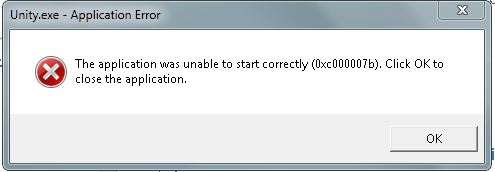
I have tried reinstalling and opening unity with admin rights.
I have Unity version 5.3.4f1 64bit.
what should i do to fix the error?
Answer by T38k1ll48 · Jun 21, 2016 at 09:25 PM
Hello mate,
You get this error when 64 bit application is trying to run 32 bit .dll;
To resolve replace mfc100.dll, mfc100u.dll, msvcr100.dll, msvcp100.dll files at your C:\Windows\System32 folder with 64 bit versions.
They can be found here - http://www.bitdefender.com/files/KnowledgeBase/file/dlls_x64.zip
Regards.
Hey i just wanted to thank you! I somehow must've installed something that messed with these files as unity that worked before, stopped working and crashed on startup with the error that OP also posted. Your solution worked flawlessly! Thanks man!
Really thanks dude, works to me and i apreciate your answer!
Answer by zxccxz · Mar 23, 2016 at 05:03 PM
Found the solution! I used this program- http://www.sereby.org/site/downloads-AiO to download all the required components and it works flawlessly
Answer by shripad5145 · Jun 21, 2021 at 06:45 PM
msvcp100.dll is unable to replaced plz help,bro whiile replacing msvcp.dll it cant replaced
Answer by lukethecoderman · Feb 02 at 11:06 AM
thx
that really helped me. I used All in one runtimes.
Your answer

Follow this Question
Related Questions
Unity hangs when opening a project. 0 Answers
What i can do with Type Load Exception Unity3d 0 Answers
Help getting Unite 2017 demo code to run, need to fix errors 0 Answers
different behaviors of the project in unity Editor and smart phone 0 Answers
[RESOLVED] Error? Black Screen! I can not move anything or click on anything! pls Help! 0 Answers