- Home /
iOS Missing 64-Bit Support
I know there are multiple posts about this problem but none of the solutions worked for me as you can see from my screenshot. Can anyone see anything wrong with this? alt text
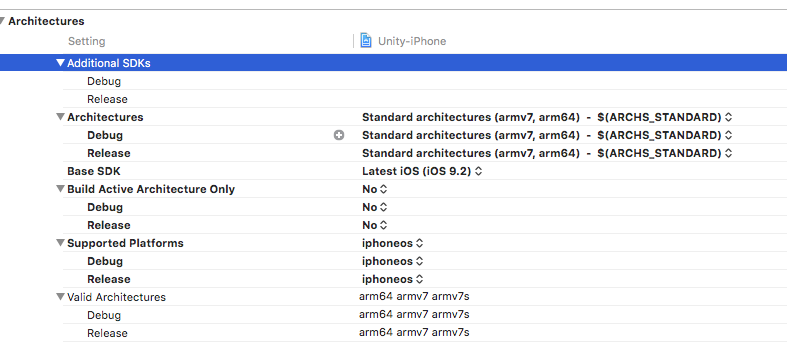
These are my build settings in unity. Also, my device was not connected during the build or archive. 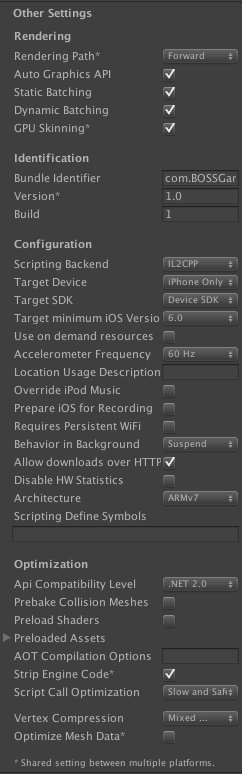
Answer by Khozo · Mar 16, 2016 at 02:39 PM
In Unity:
Architecture = Universal
Api Compatibility Level = .NET 2.0 Subset
In Xcode:
Build Active Architecture Only - Release to "Yes",
Also, in Xcode, Just above "Architectures" and above the word "Basic" should be a "Unity-IPhone" with an up and down arrow near it,
Click that and you'll have "Project" with Unity-Iphone in it aswell as "Targets" with Unity-Iphone, have the same architecture on them both, ignore the Unity-Iphone Tests
Something here should fix it.
Answer by phil_me_up · Mar 16, 2016 at 01:53 PM
I'm not able to check right now, but I think you need to set your Architecture (just above the Scripint Define Symbols) to Universal or ARM64 (may have a slightly different name, I forget).
Your answer

Follow this Question
Related Questions
What to do with "Undefined symbols for architecture ..." in Xcode for IL2CPP project? 0 Answers
How do I find which parts of my iOS project do not yet support 64-bit? 0 Answers
Using iOS Addon for presentations on iPad 1 Answer
Unity 5.6.1f1 build export on IOS throws errors 0 Answers
iOS Building with IL2CPP universal Build causes tons of warnings 3 Answers