- Home /
keep static/global object through scenes
Hello,
Is there a good way to keep an object available while changing scenes? I read about the 'DontDestroyOnLoad' method, but I don't understand how I can get a reference to that object so I can access it in the scripts that are loaded in the new scene.
Something like a global object would do the job.
An example would be nice, I'm currently struggling with going from my 'lobby' scene to the 'in-game' scene without losing the connection I just setup (I use my own Networking implementation and need to keep the 'Client' & 'Server' objects to send messages while in-game)
Answer by whydoidoit · Mar 17, 2014 at 11:46 PM
So either
1) Find it in each scene you need it using GameObject.Find or something similar.
2) Create a static variable and reference it.
public class PermanentObject {
public static Dictionary<string, GameObject> lookup = new Dictionary<string, GameObject>();
void Awake() {
if(lookup.ContainsKey(name)) Destroy(lookup[name]);
lookup[name] = gameObject;
DontDestroyOnLoad(gameObject);
}
void OnDestroy() {
if(lookup.ContainsKey(name) && lookup[name] == gameObject) lookup.Remove(name);
}
}
Then you can find them using
var obj = PermanentObject.lookup["SomeName"];
Thank you, sorry for my late acceptance I've been unexpectedly occupied.
Your answer