- Home /
Specular/Metallic is not working in standard shader?
I recently downloaded and upgraded to Unity 5 to test out the standard shader for myself and when I try to mess with the Specular/Metallic settings, the sphere only turns black instead of it turning shiny and reflective. What am I doing wrong here? I have attached two pictures to show what I mean.
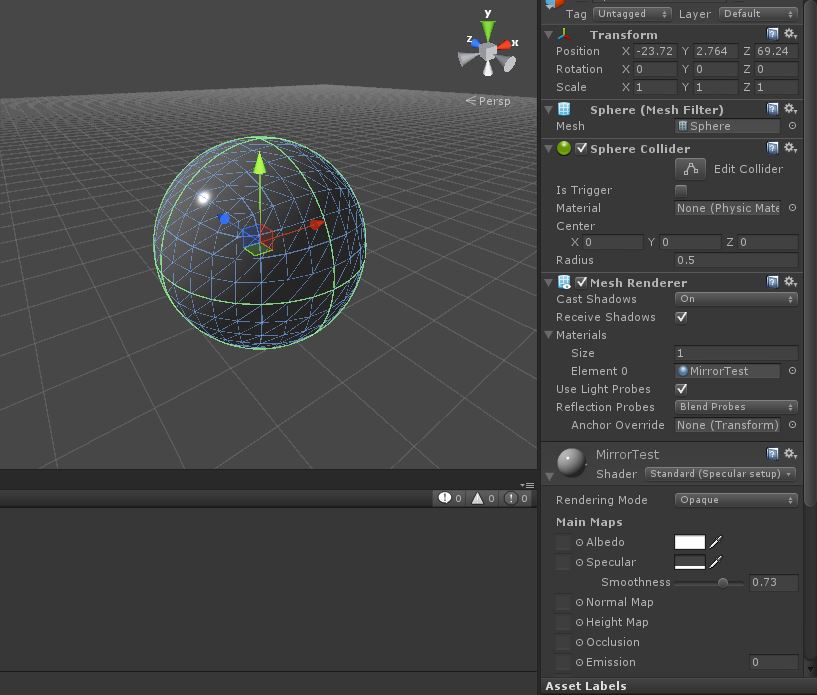
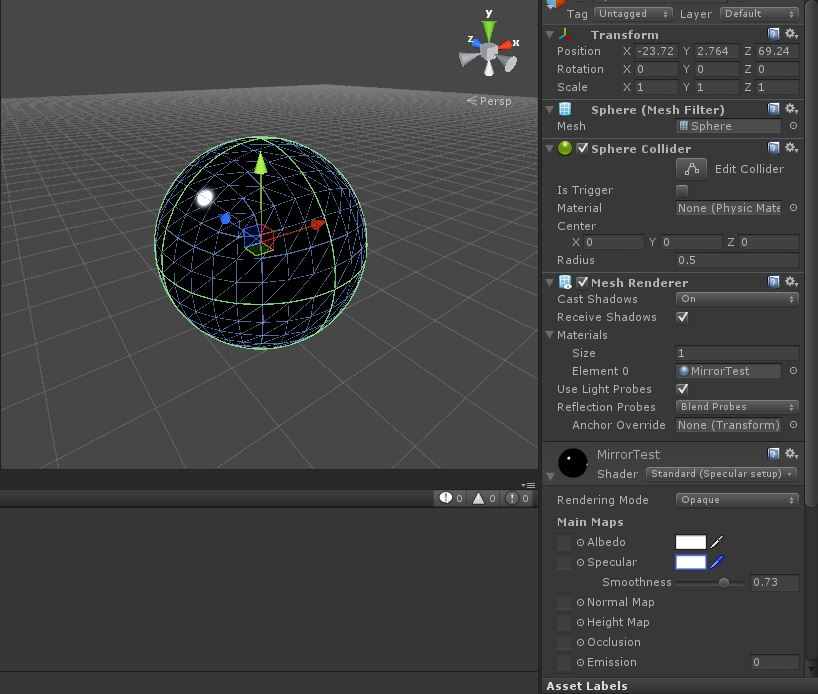
The things I have tried were to: 1) Put a skybox in the scene (Had no effect) 2) Make the shader transparent instead of opaque (Only made the problem transparent)
Answer by Eudaimonium · May 11, 2015 at 08:20 AM
The specularity gave me headaches as well, until I figured out the small bit of information easily missed:
In the specular map (map you upload under Standard/Spec Setup), the specilarity is determined by the Alpha, not by color.
Easily fixed by going to your texture you are using as specular map, and ticking "Alpha from Grayscale", "Apply".
ok, I will give that a try, I will let you know if there is another problem or if it worked.
After some testing, Well, it is getting the shininess from the Spec$$anonymous$$ap, But how do I make it reflective? It seems that it is not getting any information from the skybox or surrounding objects. What could cause that so I can somehow fix it.
Specularity is just surface shine. If you want it to have reflections, you need to use a shader that has a Cubemap reflection. You also need a cubemap that will be reflected, using the same map you use for a skybox should be good enough for starters.
If you want the object to have realtime scene reflections, you are in for far more work than ticking an option. Look up "reflection probes".
Ok, that sounds like the next logical step for researching this. Thanks for the help and I will contact you on the results like before.
Thank you once again for pointing me in the right direction, I now see what I need to do to add a reflection to this. And accepted it as the answer.
Answer by AB-Yazan · Jan 25, 2016 at 05:28 AM
I had the same problem like your pics.. i know it's old but it might help someone
it seemed that i've putted the reflection intensity to 0 in the lighting tab and that affected the specular material making it anything between 0-1 will solve this
Your answer

Follow this Question
Related Questions
Glass Shader with Strumpy Shader Editor 1 Answer
Is there any need of Shader Scripts in unity5 or PBS is enough? 1 Answer
Using global illumination with surface shader 0 Answers
About shader! 0 Answers