- Home /
Why are the Scenes from my shared project on Google Drive messed up?
A family member of mine created a project and recently shared it on Google Drive so I could help work on updating it to IOS 11. However, when I opened it after downloading, because the project contained scripts and/or assemblies that used obsolete APIs, I agreed to run the API Updater. This led to some errors in the scripts that I troubleshooted and fixed.
When I opened the scenes, I noticed that some of the objects were missing assets like sprites, scripts, and music, and some objects weren't layered right so they didn't appear in-game (this is a 2D sprite project). I redownloaded a few of the scenes in case the API Updater messed them up, but these copies turned out the same as what I already have.
How do I make the shared scenes the same as they are on the original user's computer? Is there something I or the original user need to do to make them more consistent with how they look in their computer? This said family member updated to the latest version of Unity after I mentioned these problems, and they said the original scenes still looked fine to them.
It could also be because they uploaded the whole 13.62GB project to Drive at once that could have made the Scene files messed up, so maybe they'd have to reinstall just the scenes because it took way too long for the whole project?
Thank you very much, I appreciate any advice you'd have.
The last editor version my copy of the project was used in was 2017.1.0f3
My current editor version is 2017.1.2f1 Personal (64bit)
Your answer

Follow this Question
Related Questions
How to share a scene with a tutor? 0 Answers
Save current Scene in Assetsfolder 1 Answer
What is the best way to share scenes? 1 Answer
Importing Scene and Lightmap to another project 0 Answers
Sharing tools across multiple projects 3 Answers