- Home /
Buttons in input manager don't do anything
I am following the Space Shooter tutorial and have reached Chapter 1 part 8. "Shooting Shots". When attempting to test the shooting in game mode, pressing "Fire1" (left ctrl) didn't do anything. I went back and checked my script and it seems identical to the one in the tutorial, I'm also not receiving any error messages. I tried rebinding Fire1 to a different key, I also tried using Fire2 and Jump in my script instead and disabled the Time.time condition in case that was wrong somehow, but still nothing. "Horizontal" and "Vertical" work fine so I can move the ship, but there is no response from the other buttons. I can't see anything out of place. 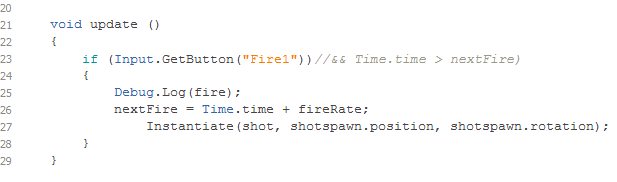 My function
My function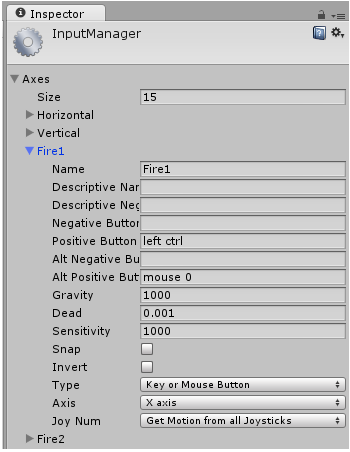 The Fire1 button in my input manager.
The Fire1 button in my input manager.
Answer by Flint Silver · Mar 10, 2014 at 04:01 PM
Correct the uppercase! You wrote this:
void update()
but the correct name is:
void Update()
:)
Oh god! Thank you so much, I can't believe I missed that. :/ I expected something like that to give an error message.
well, lowercase makes the script think you made a new method other then the build-in methods like Update you wanted to use.
that's why it didn't give you an error case as far as monodevelop was concerned you didn't create one :).
Your answer

Follow this Question
Related Questions
Car movement script ? 1 Answer
Stuck in Car tutorial - Wheels 0 Answers
Getting Raw Joystick Input via Script 1 Answer
how to draw a texture to GUI text? 1 Answer
how to make a button call another button and then disappear 1 Answer