SteamVR 2.2 How to set custom input bindings without having a headset connected?
Hi, Everyone
So I have a very peculiar situation. I am beginning to develop games for my own VR Arcade. I am using the new steam 2.2 SDK which is supposed to be "Easier". The issue I am having is I cannot access the bindings on the new input system because SteamVR did 2 things:
Placed the Steam Controllers in an external web browser platform.
Locked it so you have to connect a VR Headset to reach that external browser.
I only have a limited amount of VR Systems and are tedious to disassemble because the Vive's link boxes are behind mounted TVs. So my (very annoying) process is to make my projects and test them by building and shipping the .exe to the computers that have VR connected. Is there a way where I can edit those input bindings for Vive without having to connect a whole VR headset?
Please advise, Thanks in advance!
Should have said "Placed the S$$anonymous$$m Controllers Binding Controls"
Your answer

Follow this Question
Related Questions
How to disable Vive Controllers 5.5 support 1 Answer
(XR Input) Why does Oculus Rift work fine, but HTC Vive inputs stays at 0 ? 0 Answers
Spawn object in hand and bind it to hand transform? 2 Answers
Unity Project SteamVR bindings not saving... 1 Answer
Google Cardboard + GazeInputModule: Capture trigger when not activated over UI 0 Answers