- Home /
Setting up inputs for multiple gamepads/controllers
Hi there,
I've been scouring the forums for some help on establishing what I need to do in order to setup unity's inputs for controllers, but most posts are a little advanced for me. That is to say, they've already got some of it working but some specific issue isn't behaving itself.
Can anyone point me in the direction of a tutorial that holds your hand through the entire process of setting up inputs for different controllers? (or give me a crash course yourself). The game I'm intending on making has split-screen multiplayer, so ideally something that takes you through setting up unique inputs for up to four controllers.
My particular game I'm hoping to eventually get onto ouya, xbox one and ps4 - but even if I can get help for current gen stuff, it'll give me something to work with for now and I can at least get my head around the basics.
Any help is appreciated.
I'm having the same problem. I can get the axis's to work normally from 4 PS3 controllers, but when a button is pressed on one controller, it reacts as if it was pressed on all controllers. Can't seem to figure if it is even possible :/
Check my answer here : http://answers.unity3d.com/questions/489439/changing-first-person-controller-to-work-with-ouya.html
You set up axis and button inputs for each controller : Joystick Buttons (from a specific joystick): "joystick 1 button 0", "joystick 1 button 1", "joystick 2 button 0", "joystick 2 button 1", ...
Ahhh nice alucardj! I didnt knew I could specify joystick number in the mapping ("joystick 1 button 0"). I just wrote "joystick button 1" on all of them, and then specified the Joy Num to Joystick 1. I guess the Joy Num is only for the joystick axes then.
Thanks alot!
Answer by Stormizin · Oct 29, 2013 at 07:15 PM
You need to detect the controllers separately and make a new controller map to each other controller that you have connected on the console.
Actually i don't know any tutorial for you, don't have too much experience with consoles. If you find any tutorial post it here.
Good luck!
Your answer