- Home /
Mouse orbit on a touchscreen
I've got my script working on the touchscreen and it orbits very nicely. Just one slight problem - After I've swiped or made a movement, then remove my finger from the touchscreen and replace my finger in a different spot on the screen the camera moves to that spot. If I touch generally in the same location that I removed my finger from, the camera will move ever so slightly. So basically the camera is moving wherever I touch the screen. I'd like it to not start moving until I start dragging (Just like the mouse performs on the pc).
Can anyone help me out with this? Thanks y'all.
using UnityEngine;
using System.Collections;
public class CameraMove : MonoBehaviour {
public Transform target;
public float distance= 1.5f;
public int cameraSpeed= 5;
public float xSpeed= 175.0f;
public float ySpeed= 75.0f;
public float pinchSpeed;
private float lastDist = 0;
private float curDist = 0;
public int yMinLimit= 10; //Lowest vertical angle in respect with the target.
public int yMaxLimit= 80;
public float minDistance= .5f; //Min distance of the camera from the target
public float maxDistance= 1.5f;
private float x= 0.0f;
private float y= 0.0f;
private Touch touch;
void Start (){
Vector3 angles= transform.eulerAngles;
x = angles.y;
y = angles.x;
// Make the rigid body not change rotation
if (rigidbody)
rigidbody.freezeRotation = true;
}
void Update (){
if (target && camera) {
//Zooming with mouse
distance += Input.GetAxis("Mouse ScrollWheel")*distance;
distance = Mathf.Clamp(distance, minDistance, maxDistance);
if (Input.touchCount == 1 && Input.GetTouch(0).phase == TouchPhase.Moved)
{
//One finger touch does orbit
touch = Input.GetTouch(0);
x += touch.deltaPosition.x * xSpeed * 0.02f;
y -= touch.deltaPosition.y * ySpeed * 0.02f;
}
if (Input.touchCount > 1 && (Input.GetTouch(0).phase == TouchPhase.Moved || Input.GetTouch(1).phase == TouchPhase.Moved))
{
//Two finger touch does pinch to zoom
var touch1 = Input.GetTouch(0);
var touch2 = Input.GetTouch(1);
curDist = Vector2.Distance(touch1.position, touch2.position);
if(curDist > lastDist)
{
distance += Vector2.Distance(touch1.deltaPosition, touch2.deltaPosition)*pinchSpeed/10;
}else{
distance -= Vector2.Distance(touch1.deltaPosition, touch2.deltaPosition)*pinchSpeed/10;
}
lastDist = curDist;
}
//Detect mouse drag;
if(Input.GetMouseButton(0)) {
x += Input.GetAxis("Mouse X") * xSpeed * 0.02f;
y -= Input.GetAxis("Mouse Y") * ySpeed * 0.02f;
}
y = ClampAngle(y, yMinLimit, yMaxLimit);
Quaternion rotation= Quaternion.Euler(y, x, 0);
Vector3 vTemp = new Vector3(0.0f, 0.0f, -distance);
Vector3 position= rotation * vTemp + target.position;
transform.position = Vector3.Lerp (transform.position, position, cameraSpeed*Time.deltaTime);
transform.rotation = rotation;
}
}
static float ClampAngle ( float angle , float min , float max ){
if (angle < -360)
angle += 360;
if (angle > 360)
angle -= 360;
return Mathf.Clamp (angle, min, max);
}
}
No problemo.... Just hope someone can help me figure this one out.
Done! :) But please TIC$$anonymous$$ and VOTE for any helpful answers! :--)
Answer by Fattie · Jun 06, 2012 at 09:52 PM
Ahh !
you're ALSO got
if(Input.GetMouseButton(0))
in there.
That's no good. Because, for convenience, Input.GetMouseButton ALSO works with touch on iPads!!!!!
That's your only problem. Your code here
if (Input.touchCount == 1 && etc...
is correct for touchscreens. But your mouse code is ALSO working with touchscreens, screwing you up!
it's that simple.
Hope it helps!
To be clear, just comment away this whole sectipn..
if(Input.GetMouseButton(0)) {
x += Input.GetAxis("Mouse X") * xSpeed * 0.02f;
y -= Input.GetAxis("Mouse Y") * ySpeed * 0.02f;
}
Hey man, thanks so much... I'm really new to all of this, so I'm trying to comment out the part of the script you say I don't need. Can you just confirm for me which lines that I don't need? Thanks!
Answer by victorafael.com · Jun 06, 2012 at 10:17 PM
You can create a boolean isDragging on the class...
bool isDragging = false;
and check on the Update:
isDragging = Input.touchCount == 0;
and replace:
if (Input.touchCount == 1 && Input.GetTouch(0).phase == TouchPhase.Moved)
{
//One finger touch does orbit
touch = Input.GetTouch(0);
x += touch.deltaPosition.x * xSpeed * 0.02f;
y -= touch.deltaPosition.y * ySpeed * 0.02f;
}
for:
if (Input.touchCount == 1 && Input.GetTouch(0).phase == TouchPhase.Moved)
{
if(isDragging){
//One finger touch does orbit
touch = Input.GetTouch(0);
x += touch.deltaPosition.x * xSpeed * 0.02f;
y -= touch.deltaPosition.y * ySpeed * 0.02f;
}
isDragging = true;
}
thanks... I'm not at the office anymore. Will try this in the A$$anonymous$$ to see if it will work.
just for the record, that wouldn't work ! you're never unsetting the boolean, and there's no reason to do it anyway
the problem was just that he accidentally left in the $$anonymous$$ouse commands (which in fact also affect the touch commands)
Your answer

Follow this Question
Related Questions
The name 'Joystick' does not denote a valid type ('not found') 2 Answers
Distribute terrain in zones 3 Answers
Multiple Cars not working 1 Answer
Player lives script help 1 Answer