I opened new project and getting as no custom tools available and while running the scene its diosplaying toggle error. please check and help me out i am a newbie
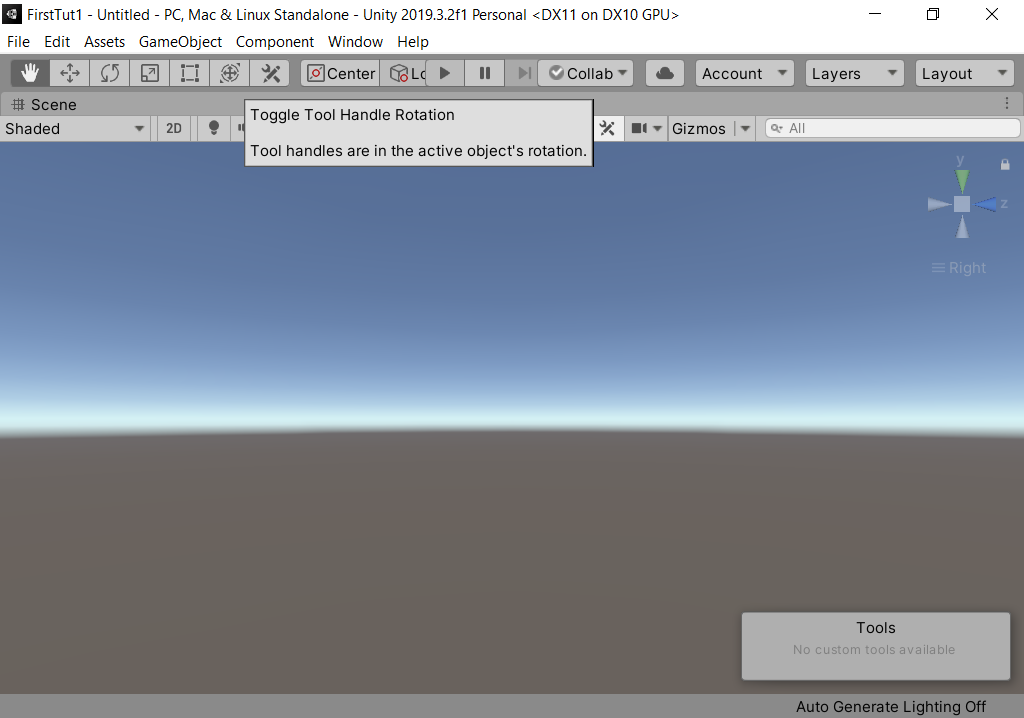
Answer by Michael-Ryan · Jul 08, 2020 at 08:04 PM
If you're referring to the small "Tools" panel overlay at the lower-right corner of the Scene view, that can be hidden (closed) by clicking the small "tools" button near the "Gizmos" button on the Scene view toolbar.
The Component Editor Tools panel says that you have no custom tools available, which I believe is normal for a new project. When custom tools are installed, they may appear there for easy access.
Your answer

Follow this Question
Related Questions
CommandInvokationFailure: Unable to merge android manifests. ,Unable to merge android manifest Error 0 Answers
How would you make a system similar to the "shadow cascade splits" in urp. 0 Answers
Slow and laggy objects loading 0 Answers
Physics.OverlapSphere does not detect any 2D Box Colliders! 0 Answers
How to make script remember a counter and display an ad every 5th time? 1 Answer