- Home /
Trails/ghost behind character
I am trying to create a image trail of the character as they were a second previous to the current frame over a period of time (about 5 ghosts) similar to those super moves found in fighting games:


To do so I would think that I have to make a call to the draw function of the character (3d .fbx file) and get it to keep the movement data for a set period of time displayed, but I have no idea how to access the built in draw functions. I am also unsure if this is even the way this should be done or if theres a better way.
Any help appreciated
Answer by vxssmatty · Sep 13, 2011 at 04:36 AM
In older style games where you see such effects, they arnt using 3D models, they're using sprites, and to achieve that effect they probably clone the sprite in the current position 5 times over a second, and give them a fade property.
You could do the same with a 3D model though; when you want to achieve such an effect, set off a counter to divide a certain time by 5 intervals. At each interval, take the position of your player, instantiate a plain GO of your character and possibly pass a parameter which includes the state from the current animation to set.. then fade and destroy.
Alternatively, if you have Pro, use the image effects... but i dont think that is the effect your after?
Answer by unluckyBastard · Sep 13, 2011 at 03:31 AM
try using TrailRenderer, it probably won't achieve the same effect, but it should do :)
I have used TrailRenderer but it does not give the effect that I was after (as you mentioned). It should be a replica of the model and not just a material that follows the character.
Answer by Samaritoni · Aug 18, 2015 at 04:20 AM
This just got released to the Asset Store today - I think it'll suit your needs ;)
Any news on this one? I am looking for something similar, but could not find it.
The ghost-sprite-2d asset does only work on sprite renderers. But not with spine assets.Santorini
just found this for unity and spine: http://de.esotericsoftware.com/forum/Unity-Feature-Tutorials-4839?p=25149&hilit=ghost#p25149
Your answer

Follow this Question
Related Questions
[ Unanswered For Years ] 3D Ghost Trail / After Image 0 Answers
Anti-Aliasing causes post processing effects to flip. 3 Answers
Documentation on the bloom filter 0 Answers
List error c# 1 Answer
Animated UI Image Sequence 1 Answer