- Home /
Fullscreen ghosting - how to prevent it?
Hi there.
I'm working with a 16:9 monitor and, when selecting a resolution from an aspect ratio that greatly differs from my monitor's (like 5:4 or 21:9), the image is not quite upscaled, and the empty space outside the game produces ghosting image errors (for instance, when opening the Steam overlay). Let me show you some screenshot:

As you see, the "empty space" on each side of the game window gets stamped by the Steam overlay graphics. I've tried tweaking resolutions and aspect ratios for days to no avail, so I think it's time to just try to prevent that ghosting effect from happenning. It's important to note that this is happenning to me in the final build (the game's executable, not in the Editor), and only when using fullscreen.
Does anyone have ideas on how to deal with it? Thanks.
Answer by OsmiousH · Aug 21, 2016 at 03:11 PM
Even though it is dangerous (screen Size wise) the free aspect property answers your question
Can it also be applied in the final executable? That's interesting, I'm going to investigate about it right now. Thanks dropping for the clue.
Yes I tried it but it can vary according to screen so you dont acctually know what result you will get
Allright, but I'll definitely give it a shot. Thank you! I'll let you know
How do I enable Free Aspect in the builds, by the way?
Your answer

Follow this Question
Related Questions
Default mac-fullscreen command 0 Answers
Fullscreen problem with resolution 1 Answer
Adjust Viewport Locations When Going to Full Screen -1 Answers
[Help] FullScreenMode - what is it? 0 Answers