- Home /
Third Person Controller Design
Ive been working on setting up a third person controller for a few hours now and cant quite figure out how to do it the way Im looking for. If I use Vector3() to assign the GetAxis(), I set up the x and z axes precisely. No matter what, the character will move in strict x and z axes. I want the character to roam freely. So, if I set up the W key to move forward, I want that key to move forward no matter the direction of the character.
So, what I want is to have W and S to move the player forward and backward no matter which way they face. And I want the character to rotate left and right if I use the A and D keys. Does anyone have an algorithm or an example to help me get this moving? To be clearer, I want it to work like World of Warcraft player movements.
Thanks!
Answer by MarkFinn · Dec 03, 2012 at 05:21 AM
You can use
playercharacterobject.transform.forward
to get a vector 3 which is essentially the direction the character is facing (assuming your models/prefabs are sensibly aligned) and then multiply that by the speed you want to move (per frame or per fixed update), before adding it to the character's position.
E.g. : Stick this on any object in a scene to get the idea.
using UnityEngine;
using System.Collections;
public class DumbController : MonoBehaviour {
public float spd=10;
public float rotSpd=25;
// Use this for initialization
void Start () {
}
// Update is called once per frame
void Update () {
if (Input.GetKey(KeyCode.A)){transform.Rotate(new Vector3(0,Time.deltaTime*rotSpd, 0));}
if (Input.GetKey(KeyCode.D)){transform.Rotate(new Vector3(0,-Time.deltaTime*rotSpd, 0));}
if (Input.GetKey(KeyCode.W)){transform.position+=(transform.forward*spd*Time.deltaTime);}
if (Input.GetKey(KeyCode.S)){transform.position-=(transform.forward*spd*Time.deltaTime);}
}
}
Very nice! Now here's the issue with this set up...he walks through the terrain. And no gravity is applicable.
This is kind of a seperate issue, but to start does the object have a rigidbody component attached?
Depending on the exact details of your game and approach you may have to replace the simple updating of the transform.position with
rigidbody.AddForce(transform.forward*spd);(Best done in FixedUpdate() rather than Update().)
When I was working on City of S$$anonymous$$m we had similar issues and ended up doing everything by hand ins$$anonymous$$d of using the Unity Physics.
Again, very helpful. =) But, check this. Is it bad to use a rigidbody and take away the character controller? I did that and replaced the CC with a capsule collider and left the code the way it was with the transform.position...its works perfectly. Is there anything I could be concerned with in the long run or could this be an efficient way to solve my issue?
Your answer

Follow this Question
Related Questions
Maintaining Run on direction change (double tap using GetAxis) 0 Answers
How to increase a slowing down speed? 1 Answer
Unity 2d mobile movement 0 Answers
Input.GetAxisRaw("horizontal") not working 1 Answer
Animated Texture based on Movement 0 Answers