- Home /
FPS Controller is inaccurate
I have used the standard FPS Controller for my game, and I've got things kind of figured out but the problem is that when I move around the player and let go of WASD keys, it's still moving for a quarter of a second which is VERY annoying. I want the player to stop moving immediately after I don't press WASD. How can I fix that?
Answer by Cherno · Jan 25, 2017 at 10:59 PM
Set The CharacterMotor's MaxGroundAcceleration to around 200 or so. Try different values.
Answer by capnjake · Jan 26, 2017 at 03:12 PM
Instead of using Input.GetAxis("Horizontal") and Input.GetAxis("Vertical") try changing them to use Input.GetAxisRaw instead. This fixes the "extra step" issue.
Your answer

Follow this Question
Related Questions
Standard FPS Controller - Smoothing Movement 2 Answers
Head bobbing is faster diagonally 0 Answers
How can I make my FPS player move towards the direction it is facing 1 Answer
Help with FPS slide mechanic 0 Answers
How to make sprinting 1 Answer