Sliding in only one direction
Hello, everyone, this is my second time asking a question here. So what I'm trying to do is when the character slides, he only slides in one direction. I want to do this so that you can't move backward when sliding. Here's the movement code I'm using. (This is a first person game using the Character Controller for moving if that's important)
using UnityEngine; using System.Collections;
public class Movement : MonoBehaviour { public float moveSpeed; public float runSpeed; public float jumpPower; float gravity = -9.81f; float verticalVel = 0;
CharacterController controller;
float horizontalRotation;
float verticalRotation;
public float upDownRange;
public float mouseSensX;
public float mouseSensY;
float distToCeiling;
private bool crouchCollision = false;
public bool isRunning;
public bool isSliding;
public float slideSpeed = 10.0f;
private float slideTimer = 0.0f;
public float slideTimerMax = 1.5f;
void Start()
{
controller = GetComponent<CharacterController> ();
Cursor.visible = false;
Cursor.lockState = CursorLockMode.Locked;
distToCeiling = GetComponent<CapsuleCollider> ().bounds.extents.y;
}
void Update()
{
//Rotation
horizontalRotation = Input.GetAxis ("Mouse X") * mouseSensX;
transform.Rotate (0, horizontalRotation, 0);
verticalRotation -= Input.GetAxis ("Mouse Y") * mouseSensY;
verticalRotation = Mathf.Clamp (verticalRotation, -upDownRange, upDownRange);
Camera.main.transform.localRotation = Quaternion.Euler (verticalRotation, 0, 0);
//Movement
float forwardSpeed = Input.GetAxis ("Vertical") * moveSpeed;
float sideSpeed = Input.GetAxis ("Horizontal") * moveSpeed;
if (controller.isGrounded)
{
verticalVel = 0;
}
if (Input.GetKeyDown (KeyCode.Space) && controller.isGrounded)
{
verticalVel = jumpPower;
}
verticalVel += gravity * Time.deltaTime;
Vector3 speed = new Vector3 (sideSpeed, verticalVel, forwardSpeed);
speed = transform.rotation * speed;
controller.Move (speed * Time.deltaTime);
//Other Stuff
if (Input.GetKey (KeyCode.LeftShift))
{
moveSpeed = runSpeed;
isRunning = true;
}
else
{
moveSpeed = 5f;
isRunning = false;
}
if (Physics.Raycast (transform.position, transform.up, 1.5f))
{
crouchCollision = true;
}
else
{
crouchCollision = false;
}
if (!isSliding && crouchCollision) {
Crouch ();
} else if (isSliding && crouchCollision) {
Crouch ();
} else {
UnCrouch ();
}
if (Input.GetKeyDown (KeyCode.F) && !isSliding && isRunning)
{
slideTimer = 0.0f;
isSliding = true;
}
if (isSliding) {
Slide ();
}
}
void Slide()
{
Crouch ();
moveSpeed = slideSpeed;
slideTimer += Time.deltaTime;
if (slideTimer > slideTimerMax) {
isSliding = false;
slideTimer = 0.0f;
}
}
void Crouch()
{
controller.height = 1.0f;
jumpPower = 0f;
}
void UnCrouch()
{
controller.height = 2.0f;
jumpPower = 6f;
}
void FixedUpdate()
{
Vector3 up = transform.TransformDirection (Vector3.up);
if (Physics.Raycast (transform.position, up, distToCeiling + 0.1f))
{
verticalVel = 0;
}
}
}
Answer by jdean300 · Feb 13, 2017 at 02:28 AM
Just check your sideSpeed variable before setting isSliding to true - if the sideSpeed is going the wrong direction, do not make isSliding true. As far as determining what the wrong direction is, you can check the sign of sideSpeed compared to controller.velocity.x. If they have different signs, then don't let them slide.
Hi! Thanks for your answer. I'm not really sure how I would tell what direction I'm moving though...
EDIT: Sorry! I missaw "sideSpeed" as "slideSpeed". I'll try this solution.
This doesn't seem to work... considering I just want the Player to move forward and be able to move in any other direction. (But can still look around)
What doesn't work? What happens? This shouldn't affect looking around at all. What was the code you used to implement my solution? I also don't understand "just want the player to move forward and ... in any other direction" - If that's what you're asking about, where does sliding come in?
To be clear, you want the character to only be able to slide in the direction they are moving? Or only towards positive x? What type of game is this? What axes does your character move along?
I believe my character moves along the z-axis. And what I mean by "just want the player to move forward and in any other direction" I meant to say only move forward when you are sliding. Nothing "doesn't work", I just want my player to not be able to move backward while sliding. Also, the sliding comes in when isSliding = true. (When I press F, and also the Player crouches when sliding to give it that kinda effect) And the type of game I'm making is a First-Person Platformer game. And yes I want my player to only be able to slide in the direction they're facing.
I'm still pretty new to Unity, so I'm very newb-ish to discussions like these, and I will most likely answer a question incorrectly since I probably won't know what it means.
Your answer