- Home /
Game crash on Ubuntu
When we run any standalone (including the standard example provided by Unity) built by Unity 5.3 on Ubuntu 14.04 LTS, it crash after we select any resolution (the Unity Logo not shows up yet). It might not due to the resolution or game quality selected since we have already try many combination of them.
We also do the benchmark to see which Unity version failed to create the standalone on Ubuntu. In the following, we use the Car project in Unity standard example and we found:
4.6.1f1 OK
5.0.2f1 OK
5.1.3f1 OK
5.2.3p2 OK
5.3.0f4 crash
5.3.1f1 crash
Does any one encounter the same trouble? And any solution?
Thanks, Joshua P. R. Pan
We are having the same issue on the latest build did you ever find a cause and solution?
Answer by Joshua P. R. Pan · Jan 22, 2016 at 05:21 AM
Thanks for your reply, Schubkraft. Finally, we found:
Use Unity 5.3.1p3.
If the resolution of your game does not match the resolution in Ubuntu and you choose "Full Screen" to start your game, the screen will be all black. In this case, you can choose the "window" and the game can be displayed successfully (or, you can start game within the resolution of your Ubuntu). For example, the default resolution of our Ubuntu platform is 1080P. However, our game is 720P. If we select 720P in the resolution selection panel and Full Screen, game crashes. If we start our game by 720P and display within window, that's OK.
We are getting the same (or at least very similar) on build 5.3.4f1 ... that is a crash before initialization.
The game builds and runs as expected on Windows and used to on Linux however we recently upgrade the engine and have added a few new 3rd parties since (ReWired, Pro$$anonymous$$ouse and a couple others with see$$anonymous$$gly good track records on Linux)
We are testing against Ubuntu and have confirmed other known Unity games to run (when launched from S$$anonymous$$m) however we get the lovely crash with not but a stack trace for guidance :)
We have tested various build settings, checked dependencies, re-enabled the launcher (this at least gives its log before the crash) but still no luck. We see a black screen with the custom hardware cursor for a few seconds then close.
The test machine is running 2 GTX 970s we have also tried various drivers here however the control games (games on S$$anonymous$$m we know are fairly recent Unity games) are running fine.
If this is a known issue are there any workarounds? Happy to provide stack trace and logs if anyone thinks they can lend a hand.
Answer by Schubkraft · Jan 21, 2016 at 08:37 AM
I'm guessing your rig has an IntelHD gfx? there is a fix for this crash (related to the new OpenGL core) in a 5.3.1 patch release (just grab the latest). As a workaround if that is no good start the app via -force-opengl which forces it to use the old opengl backend.
Your answer

Follow this Question
Related Questions
SIGABRT crash while running standalone Linux app 2 Answers
How do I debug a Linux crash? 1 Answer
Unity apps on Ubuntu cannot be launched with administrative privileges 0 Answers
when for LINUX ?? 2 Answers
Location of player prefs in Linux 1 Answer