- Home /
uGUI Vertical Layout Group stretching objects
Hi, I'm creating a log console, and I have an gameObject called Content that is an container for text's messagens. When a message is added to Content, I'm calculating a new size to the panel based on count of messages * height of message RectTransform (I will use an scroll bar when an limit was reached). I set a verticalLayout on my Content obj to automatically align the messages, and works fine, because I'm recalculating the panel size to fill properly. If I don't recalculate, the VerticalLayout is stretching the Text components to fit over all Content size.
Is working fine to me as is, but I would like to know: there is any way to avoid the vertical layout stretching?
Thanks!
[EDIT] Using 4.6 GUI.
Answer by Kaz_Yamof · Dec 05, 2014 at 09:03 PM
I solved this problem using the Layout Group. This is my structure:
RootGameObj (VerticalLayoutGroup[ChildForceExpand.Height=false, ChildForceExpand.Width=true])
..child1 (LayoutElement[PreferedHeight=true and set the original value to be kept)
..child2 (same as above here)
..childN (same as above here)
Doing this way the VerticalLayout organized my elements respecting the respective heights of each element.
Answer by dayone · Oct 23, 2014 at 03:42 PM
If you add a Layout Element to your object you can prevent stretching. Since 4.6 is still on beta there isn't any documentation for it but for me it works like this:
In order to avoid stretching I changed the Flexible Height to 0(Other values keeps stretching). After setting value to 0, changing the Preferred Height/Min Height will let you change the height.
Well, it kind of worked. Not as you said, but using this component.
Your answer