- Home /
Unity Editor swallows gamepad input
Hello,
I'm currently building my own gamepad using a gutted old USB GAME-branded controller but when trying to use it in the Unity Editor no input is received. It doesn't even seem to detect the controller (Input.GetJoystickNames gives a single empty string) and after starting the editor no other programs can get any input from the controller either. I have to shut down Unity Editor and reconnect the controller for any input to be received at all again.
Here's a console project that reads input using DirectInput (without Unity started) to show that the gamepad works: 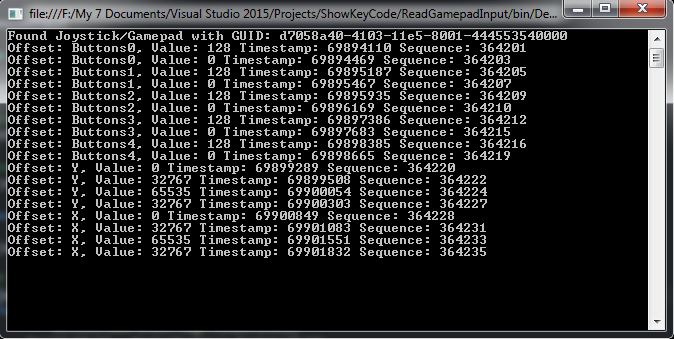
Building a release, shutting down Unity, reconnecting and then running the release seems to work as shown in the image below but that's an incredible hassle. 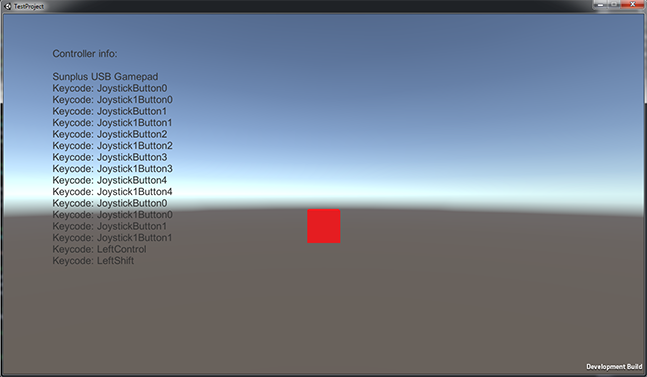
Anyone have any ideas why the Unity Editor is doing this?
EDIT
After further testing, it seems to be related to my computer specifically. It worked fine on a Windows 8 computer. Tried unplugging all USB-devices except gamepad yet still had the same problem.
Your answer

Follow this Question
Related Questions
How to: Press (A) to restart, (B) to quit (GamePad) 1 Answer
Xbox One Controller triggers don't work on Mac 2 Answers
Right gamepad stick not working with Input System? 1 Answer
Faster Way to do Input for multiple joysticks? 1 Answer
Unity Editor behaving differently than a build when using Network High Level API 0 Answers