- Home /
Input.GetKey for mobile game
I like how Input.GetKey checks if the key is pressed to execute the code. I have the code working with Input.GetKey but I can't seem to figure out a way to link it to one of my mobile buttons in the UI.
As of right now I have an Event Trigger using Pointer Down but it only runs my code once instead of continuiously. I also can't use a bool and just use Pointer Down and Pointer Up Event Triggers because it messes with the animation speed. I need to have it as a Trigger so that's why the GetKey works so well because it will be like "auto-fire" when held down.
Your answer

Follow this Question
Related Questions
How do you test a mobile game? 0 Answers
Android Back (or Escape) button isn't being recognized. 3 Answers
Use LightSensor using new InputSystem 0 Answers
Mobile Keyboard event calls 2 Answers