- Home /
How to properly manage a Mobile game project
Hi there. I am from a startup company and we want to develop a mobile game that has 50+ levels. We have the design document ready and tried developing a single level for prototyping. It is a runner game like temple run but it is not endless. Each level will be held in famous place of a USA city like a level in Hollywood hills or China town. The first built that we made was of 320mbs which was insane, yes for a SINGLE LEVEL. We are two devs and this is our first time working professionally. Any how, we brought the the size down from 320mbs to 187mbs but it is still not enough. The total size of the game we are looking for is around 1-1.5 GB. We have tried every possible solution on the internet from reducing the size of the textures to reducing the quality, turning off shadows and etc. Have been down this for 3 weeks now.
We are using mostly free assets available on mixamo, Turbosquid and etc. Our whole environment is made is manually not procedurally. 
Now my actual issue here is that I don't know about the professional workflow that is adopted in game studios and software houses. I need guidance from how the entire project is carried out from the start and how the professionals handle and work on the projects. My friend whom I am working with is a level designer and I am a programmer. Kindly if you are an industrial professional guide me how to handle this project.
we want guidance on: - professional workflow. - size reduction of our game. Each level shouldn't be more than 20-25 mbs. - optimization. Our prototype is running flawlessly on higher-end mobile devices but is lagging like crazy on mid tier or lower devices. - how manage and create all these levels with minimal efforts and reuse stuff. - is there a way to not generate the entire level or scene at once? As we have placed everything in our level manually.
Answer by IggyZuk · Oct 14, 2020 at 01:57 PM
Alright let me give you some useful heuristics:
Create an Assets/_Master folder where you put all of your game-specific assets. This will help you later on when more stuff will be added to the root of the project. Cluttering it, and making it confusing. The _ (underscore) makes it so the folder appears first.
Put all third party assets into Assets/Plugins folder. It re-compiles the project faster.
Use a single scene for your entire game, with singleton managers for various core systems.
Put your levels into prefabs. Preferably as variants of a base level prefab. To load them look into using the Addressable system.
Get a mobile console. Get a mobile stats monitor.
Use URP (Universal Render Pipeline). It's got great performance when it comes to batching multiple materials that use the same shader.
Identify memory issues in the profiler by connecting an actual device.
Try Asset Hunter Pro. Remove unused assets from the Resources folder.
Becareful with third-party assets, some are high-poly which is not suited for mobile games.
Thank you so much brother <3 Any help is much appreciated.
Your answer

Follow this Question
Related Questions
Mobile Game AI Optimization Question 1 Answer
I dont know what EditorLoop is in my profiler?,I don't know what EditorLoop is in my profiler? 3 Answers
Recommendations for Animation Structure/Organization? 2 Answers
Android Back (or Escape) button isn't being recognized. 3 Answers
How can I show a lower quality Sprite on lower devices? 0 Answers