- Home /
Use input.mouseposition to rotate camera
Hi its possible to rotate camera with input.mouseposition? Similar to mouselook script.
if (axes == MouseXandY)
{
var rotationX : float = transform.localEulerAngles.y + Input.GetAxis("Mouse X") * sensitivityX;
rotationY += Input.GetAxis("Mouse Y") * sensitivityY;
rotationY = Mathf.Clamp (rotationY, minimumY, maximumY);
transform.localEulerAngles = Vector3(-rotationY, rotationX, 0);
}
To something like this:
if (axes == MouseXandY)
{
var rotationX : float = transform.localEulerAngles.y + Input.GetAxis("Mouse X") * sensitivityX;
rotationY += Input.GetAxis("Mouse Y") * sensitivityY;
rotationY = Mathf.Clamp (rotationY, minimumY, maximumY);
transform.localEulerAngles = Input.mousePosition
Answer by itinerary · Mar 15, 2014 at 04:08 AM
Have a look at transform.rotate, which adds incremental spin instead of you having to get and set the position of the camera.
code in c# (but the same principles apply to js) :
mouseX = Input.GetAxis("Mouse X") //get x
mouseY = Input... //get y
Vector3 movementVector = new Vector3(mouseY,mouseX,0); //Perhaps arrange your values into a Vector3 if you're multiplying by the same sensitivity?
transform.rotate(movementVector * camSensitivity);
It really depends on how you want your camera to react. If you want immediate movement to any change in mouse position, GetAxis is the way to go. Input.mousePosition returns the current mouse position on the screen (distance from the bottom and left sides of the screen). If you're looking to pan the camera when the mouse reaches the edges of the screen, try this:
mouseXpos = Input.mousePosition.x;
mouseYpos = Input.mousePosition.y;
if (mouseXpos < 15){ //change 15 to as much as you need
// pan left
}
if (Camera.pixelWidth - 15 < mouseXpos ) {
//pan right
}
//same for Y
Your answer

Follow this Question
Related Questions
Script for camera movement using Arcball,Scripting Camera Movements with Arcball 0 Answers
Variable is assigned but never used for ScreenPointToRay 1 Answer
Move Object - Mouse Input Y Axis from Camera 0 Answers
Why wont my camera controller work,Why isnt my script working for a camera controller? 1 Answer
rotate object to face mouse cursor along global y axis 0 Answers