- Home /
The scene is empty
Nothing is showing up or rendering in my Scene view. I definitely have objects there and my game works as programmed (but maybe not as expected, haha) once I hit the Play button.
Same problem as http://answers.unity3d.com/questions/44076/my-scene-is-empty. Unfortunately the one answer that was given to that follow didn't help me either and he never got back to finish his question.
Unity version is 3.3.0f4
When I have my player selected i do see the wire frame outline(s). GameObjects, when selected, do show up as 2d boxes. With my camera selected, i believe I'm only seeing the far clip field. (so, again, a 2d box cut diagonally in half).
Kinda stuck at the moment without being able to see my scene.
are there any error messages? is your near clip small enough, is your far clip large enough? id the scale of your objects reasonable? can you see a default cube with a new camera in the same scene? in a new scene? the more info you provide the quicker you will get your answer...
No error messages.
The camera has been unchanged since before I had a problem, but I thought the camera in scene would only effect it in game? $$anonymous$$y in game play works fine. Just not so much in scene. You can still see things in scene with out a camera at all.
The scale of my objects are very reasonable, only 1-3 units usually.
http://dl.dropbox.com/u/19915443/screencap.jpg
The player is selected, otherwise it'd be an empty scene. The yellow numbers are FRAPs, which is always running with my computer and hasn't bothered unity before. It -is- set to textured mode. Everything in the game is made within unity, so that player model is actually a (2, 1, 2) model. At the risk of this being embarrassing I'd really like to get this fixed now.
Are you getting anywhere with this? I'm having the same problem.
Answer by Seth 4 · Mar 16, 2011 at 03:57 AM
Michael M's answer above worked for me. I had trouble knowing what he meant by "layers drop down tab" as I saw a couple of those (It's my first day using Unity). Anyway I added some annotations to your uploaded image to show what I did to get my scene to show up.

Answer by Michael M · Mar 15, 2011 at 06:26 PM
Make sure that the "default" layer is selected under the layers drop down tab.
Answer by Myth · Mar 13, 2011 at 09:17 PM
Check that tha materials and poly meshes have values in the inspector - Its soulds like what happened to me and unity for some unknowen reason had wiped all data from my objects
http://dl.dropbox.com/u/19915443/mesh.jpg
If I understand what you're saying i believe to still have a mesh and a material.
What if they don't have any values? does it effect the fps so much?
Answer by qiuhuahui1 · Aug 11, 2011 at 05:30 PM
it is good thank you
Aug 11, 2011 at 05:30 P$$anonymous$$
Nice try ;)
Your answer

Follow this Question
Related Questions
Unity Scene and Hierarchy Empty when Opened 3 Answers
Setting the SceneView View Angle/Position? 1 Answer
How do I get a handle for the SceneView so I can draw in it with OpenTK? 1 Answer
Lightning problem 0 Answers
Nothing in scene/game view -1 Answers