- Home /
How do create iOS virtual keyboard input for raw ASCII control characters ?
I have a game in which the GUI was written using the old GUI system. We are currently porting it over to iOS and because of the nature of the application we need to be able to press control buttons that are only normally available on a desktop keyboard (like CTRL, ESCAPE, etc.). I have seen several old posts about this and some recent ones where people worked around this issue by styling a button like a text field and invoking the keyboard like that. We would like to avoid this if possible.
Is it possible create a native keyboard as a plugin and have Unity invoke that for GUI.TextField instead of the default built in keyboard types?
Is it possible to create a pop out panel with uGUI that augments the OS keyboard with the special keys and "inject" them into whatever textfield has focus? I have dealt before with the focus system in the older GUI and remember it to be painful. Any hints would be appreciated.
Is this possible or at least more workable with the uGUI system?
Edit: December 4, 2014
After looking around for this for a little bit I now think that the best way to accomplish this would be to write an Input Accessory View. A custom iOS keyboard would work for this but would probably be overkill for the augmentation of a few keys. The new issue is that any keyboard input is captured either through the focused text field that invoked the keyboard or the Touch Screen Keyboardinstance that's returned from the open call. Both of these (at least as far as I can tell) filter non-ASCII or at least control characters out of their models so even if you did send these characters through an accessory or custom keyboard they would never be reported in Unity. So at present it seems impossible to send raw control characters to the text field or a keyboard instance. It might be possible to come up with a command syntax to send these through though such as "{ESC}, {CTRL}, etc" or something similar.
Your answer

Follow this Question
Related Questions
TextField not getting focus on iOS 1 Answer
Issue with GUI.TextArea keyboard on iPhone 0 Answers
Help with mobile keyboard 0 Answers
Assigning special Keyboard to GUI.TextField 0 Answers
iphone album art how? 0 Answers