- Home /
DDS Import problem?
Okay, so I used to use FPSC, and I have a LOT of models, made by me, others and various model packs... But they were all .X and .DDS. So I converted the .x files to Wave something .OBJ in '3D Object Converter 4.80 pro' and then converted it from OBJ to FBX in Autodesk FBX.
I didn't convert the .DDS files, as I had seen that Unity works in them... But the textures don't work properly, as it doesn't seem to see how the parts are seperated. I'm new to Unity, so I have no idea whats wrong or how to fix it... But this is how it looks, the left being how it looks in Unity and the Right is the actual texture file. I get pretty similar results with basically every single model I've tested, and I have 1000+ in this format...

Basically, it has white patches, the flooring is put as part of the wall and its pretty distorted overall...
Answer by Ikeyzo · Jun 21, 2012 at 09:52 PM
I converted them all to TGA... Still no luck. So I'm guessing it is entirely to do with the layout... But I have no idea how to fix it, and I have about 300 buildings with a similar layout.
Answer by Breggs · Mar 19, 2013 at 10:22 PM
Well it is a bit late, but if you convert them to png that should fix your problem.
Your answer

Follow this Question
Related Questions
Multiple Cars not working 1 Answer
UnityEngine.Input.GetMouseButton(1)) issue 1 Answer
I made a better shader how do i fix[add _Shadow Strength]help???>Sorry that im asking for to much 1 Answer
Help In Making a SphereCast for 3D Tire! Working RayCast Script included! 0 Answers
Moving Platform 5 Answers