- Home /
No shadows when looking through a cutout shader
I'm trying to have a custom cutout shader cast shadows (blue arrow), and allow shadows to be seen through the cutout (red arrow). As you can see, none of that is happening right now.
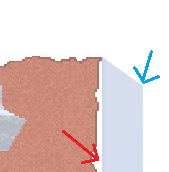
(Its a cube with the cutout shader intersecting a default cube below, viewed from the top with an orthographic camera)
I need a custom shader because the border cutout detail is stored in a separate detail texture. My shader code is below:
Shader "Custom/TerrainShader" {
Properties {
_Color ("Color", Color) = (1,1,1,1)
_Cutoff ("Alpha cutoff", Range(0,1)) = 0.5
_MainTex ("Base (RGB) Trans (A)", 2D) = "white" {}
_DetailTex ("Detail (RGB)", 2D) = "white" {}
}
SubShader {
Tags { "Queue"="AlphaTest" "RenderType"="TransparentCutout" }
LOD 200
CGPROGRAM
#pragma surface surf Standard fullforwardshadows alphatest:_Cutoff
#pragma target 3.0
sampler2D _MainTex;
sampler2D _DetailTex;
fixed4 _Color;
struct Input {
float2 uv_MainTex;
float2 uv2_DetailTex;
};
void surf (Input IN, inout SurfaceOutputStandard o) {
fixed4 c = tex2D (_MainTex, IN.uv_MainTex) * _Color * tex2D(_DetailTex, IN.uv2_DetailTex);
o.Albedo = c.rgb;
o.Alpha = c.a;
}
ENDCG
}
FallBack "Transparent/Cutout/Diffuse"
}
It is based on the old Transparent/Cutout/Diffuse shaders, but also samples the detail texture I described.
If I change the Queue to Overlay, it draws on top of the shadow casting and I can see shadows through the cutout (red arrow), but obviously it doesn't cast its own shadows then. I think I have to alter the shadow pass to make it discard the alpha pixels in the detail texture, but that wouldn't solve the problem pointed at by the red arrow, I think.
Any ideas?
Answer by 1danielcoelho · Aug 29, 2016 at 09:20 AM
User bgolus on UnityForums nailed the solution with his post.
Basically I needed to add addshadow to my pragma line, since that makes Unity generate a custom shadow caster pass for my surface shader, which takes my custom _DetailTex into account. If I don't do that, it will use the shadow caster pass of my Fallback shader (Transparent/Cutout/Diffuse) instead, which doesn't know about my _DetailTex.
It now looks exactly as you would expect:
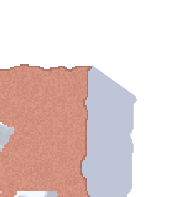
Answer by Namey5 · Aug 28, 2016 at 09:15 PM
Add the "addshadow" keyword to the surface declaration.
That did it!
User bgolus on UnityForums gave a great explanation of why too
Your answer

Follow this Question
Related Questions
Is there a way to have a transparent vertex shader recieve and cast Shadows? 0 Answers
Shader Depth Mask - Shadows with cutouts 2 Answers
Adding cutout transparency to a skin shader 0 Answers
(SOLVED) How to bake lightmaps with transparent cutout shader ? 2 Answers
An Outline like the Editor does in game, with transparency 1 Answer