- Home /
Fire effect with minimal overdraw
I am porting my space game to Android and the engines had fire coming out the back. This effect was cheived using a particle emitter pointing at the camera, this causes a lot of over draw. My understanding is that is bad for performance. How else can I acheive a fire effect for the thrusters on my space ship?
Answer by niX_BB · Jul 14, 2011 at 08:03 AM
Particle systems are generally slow on the mobile platforms, first rule of thumb though is to make sure that any changes will actually make a difference in your specific application. The simplest way would be to omit the effect to see if you gain a meaningful increase in your frame rate.
If you find that the effect is causing a dip in the FPS then most devs bake the effect into a series of animated textures. This can be done in your 3D package of choice and allows you to add things like motion blurs etc at no extra cost. Just make sure the particle effect cycles nicely though.
Hope this helps, good luck!!
Thanks for the answer, that lead me on to http://www.unifycommunity.com/wiki/index.php?title=Animating_Tiled_texture
which i think should solve my problem.
Your answer

Follow this Question
Related Questions
Help! how to convert input.GetAxis to Accelerometer 0 Answers
Performance and size of NPOT texture in POT atlas? 0 Answers
Fixing fill rate issue on Android - best approach? 0 Answers
Custom particle system loop optimization 0 Answers
Weird streak effect, particle sprites, Android but not all devices 1 Answer