- Home /
The question is answered, right answer was accepted
Which Shader has no shadows?
I was creating some sort of plane type HUD, since I want to rotate the plane, and it's not possible using the conventional way. I was looking in Unity and it seems that any of the shaders receive shadows, and I don't know why I can't disable it. When I look up my HUD looks darker (because of shadows). What can I do?
Answer by Seth-Bergman · Jul 04, 2012 at 06:43 PM
You can untick "receive shadows" on the mesh renderer component, unless I'm missing something
Edit:
Okay, my bad... Here's another potentially useless suggestion: Maybe select the texture from the project panel and switch Texture Type to "GUI"?
I did untick it. It still has a shadow when I'm facing the sun.
Answer by ScroodgeM · Jul 20, 2012 at 08:43 AM
i think you are talking about lighing, not shadows. texture changes light intencity when you are rotating in light-direction. so you just need shader that don't interacts lighting. for example, any unlit shader.
Answer by fuzail.india · Jul 06, 2012 at 07:45 PM
use "transparent/diffuse" shader and uncheck shadow.