- Home /
[Solved] 3D Text Displaying Behind Transparent/Diffuse
Hi everyone,
So I've looked around for answers to my problem. But it seems as though most problems are discussing the issue of 3D text displaying in front of everything. My issue is the opposite.
I use 3D text to display damage. So when the attack hits the character, some 3D text floats up to show the damage that was dealt.
The problem I'm having is that the floor on which this is happening is using the Transparent/Diffuse shader. And it seems that the 3D text renders behind the objects with transparent/diffuse but in front of everything else. So my text, for the most part, isn't visible. (The floor is solid but I want to use fading effects on it at times, therefore requiring a transparent shader).
I have just about no experience with shaders. But is there something I can do to fix this problem?
Thanks in advance.
It's the opposite trick as the one you saw. Where it says to reduce the renderQueue, increase it ins$$anonymous$$d.
Ah. I clearly didn't understand the solutions I was reading for those issues very well. It makes more sense now. Thanks a lot.
Your answer

Follow this Question
Related Questions
Change color of 3D text or font 6 Answers
How to draw 3D text from code 4 Answers
SendMessage on GUI Text 1 Answer
3D Text to Wrap around a cyclinder 0 Answers
Making text look clear 2 Answers