Mesh is Invisible on Large Screens
Hello, I have an app that works fine on most android devices. We received a complaint that the mesh on our character is invisible on larger screen resolutions like tablets and the Samsung 1024x2220 screen sizes. We have a simple makehuman character with an fbx animation.
On tablets the clothes, eyes and teeth are on character but the skin is invisible. I tried Update when Off Screen & raising the Edit Bounds. Can someone please provide advice?
I have my doubts that screen size would ever effect a mesh rendering unless FOV and culling FOV changes with resolution so it's probably a compatability issue. In the play mode of the editor select the top left drop down which says something like free ratio, add a custom, fixed resolution setting to it and select it. If it does not work in the editor at some resolutions no and some yes you've got some sketch culling code, if not and resolution has no bearing then it is to do with shades and hardware teirs probs. Try using the same shader on the model as the one of something that is drawn and see what happens. Please respond with results of testing and any ideas you have
Your answer

Follow this Question
Related Questions
Pixel Perfect Camera - Edges of sprites (only) aren't correctly sized 0 Answers
automatic screen resolution for Android? 1 Answer
SOLVED - Camera Size to show sprite properlly 2 Answers
Sprite in Canvas not projected correctly in Maximum playmode 0 Answers
How to make 3D Camera look pixelated? 0 Answers