- Home /
A few C# problems.
Below are two scripts, one for summoning a projectile (goes on the gun), and the other for collisions which goes on the projectile. The first problem is "Cannot cast from source type to destination type." While i have googled the problem none of the answers explain what is wrong but rather give a specific fix. Full debug.log
InvalidCastException: Cannot cast from source type to destination type. WeaponScript.ShootingFunc () (at Assets/Script/WeaponScript.cs:43) WeaponScript.Update () (at Assets/Script/WeaponScript.cs:23)
The second problem i'm having is that every time i fire the Ammo var is supposed to go down by one, however it does not. Also i have a simple delay between shots and this is also not working, is this due to the invalidCastException?
This is the code for the weapon and projectile instancing
using UnityEngine;
using System.Collections;
public class WeaponScript : MonoBehaviour {
public Rigidbody projectile;
public int ammoLeft = 0;
public bool isWeaponCycling;
public float weaponCycling;
void Start () {
isWeaponCycling = false;
weaponCycling = 5.0f;
}
void Update () {
if (Input.GetButtonDown ("Fire1"))
{
if (isWeaponCycling == false)
{
ShootingFunc();
}else
{
Debug.Log("Cannot Fire at this time");
}
}
if (isWeaponCycling)
{
weaponCycling -= Time.deltaTime;
if (weaponCycling < 0)
{
isWeaponCycling = false;
weaponCycling = 5.0f;
}
}
}
void ShootingFunc ()
{
Rigidbody bullet = (Rigidbody)Instantiate(projectile, transform.position, transform.rotation);
isWeaponCycling = true;
ammoLeft -= 1;
Debug.Log ("You have " + ammoLeft + " rounds left");
if (ammoLeft == 0)
{
Debug.Log ("Horey shit guys no ammo left");
}
}
}
The other script goes on the actual projectile.
public class ProjectileScript : MonoBehaviour {
public int projectileSpeed = 500;
public float timeTillDeath = 10;
void FixedUpdate () {
rigidbody.AddForce (Vector3.forward * 10);
}
void Update () {
transform.Translate (Vector3.forward * Time.deltaTime * 600);
timeTillDeath = timeTillDeath - Time.deltaTime;
if (timeTillDeath < 0)
{
Destroy (gameObject);
}
}
void OnCollisionEnter(Collision col){
if (col.gameObject.CompareTag("Enemy")){
col.gameObject.SendMessage("HealthAdj", -10, SendMessageOptions.DontRequireReceiver);
}
Destroy(gameObject); // bullet suicides after hitting anything
}
}
Thanks in advance, this has been bugging me all morning.
I'm going to assume that
InvalidCastException: Cannot cast from source type to destination type. WeaponScript.ShootingFunc () (at Assets/Script/WeaponScript.cs:43)
is here:
Rigidbody bullet = (Rigidbody)Instantiate(projectile, transform.position, transform.rotation);
You might want to do
Rigidbody bullet = (Rigidbody)Instantiate(projectile, transform.position, transform.rotation) as Rigidbody;
if that doesnt work then you probably need to
GameObject bullet = (GameObject)Instantiate(projectile, transform.position, transform.rotation);
and then use bullet.rigidbody if you need to mess with its rigidbody
Since your error happens prior to your ammo/time between shots it is likely it is ignoring the lines below.
$$anonymous$$y guess is you have a prefab you want to instantiate as the bullet. You should try changing your prefab from Rigidbody to GameObject.
public GameObject projectile;
GameObject bulletPfb = (GameObject)Instantiate(projectile, transform.position, transform.rotation);
When you want to access the rigidbody on that prefab use:
Rigidbody bullet = bulletPfb.GetComponent(Rigidbody);
Answer by KpjComp · Oct 20, 2014 at 12:48 PM
Your trying to Instantiate a RigidBody, if your providing a location / rotation then Unity is expecting a GameObject.
Change -> public Rigidbody projectile; To -> public GameObject projectile;
And then drag the projectile prefab on to the projectile property.
Your answer

Follow this Question
Related Questions
InvalidCastException: Cannot cast from source type to destination type. 3 Answers
InvalidCastException: Cannot cast from source type to destination type. ??? 2 Answers
"InvalidCastException" with MeshFilter from JS Array to builtin array. 2 Answers
"Cannot cast from source type to destination type"- instantiating 4 Answers
Deserializing problem at runtime, InvalidCastException 1 Answer