- Home /
Objects not casting shadows
Hi folks,
I am new in Unity and I am trying to complete the tutorial projects that the site provide for learning. Specifically, I am with the one about the ball collecting cubes.
I have followed all the tutorial step by step and I have realised that I do not have any shadows in my project. I´ve even put a spotlight aiming to an object and where it should be a shadow there is more light indeed. I also checked the quality setting and I am not sure about which preset I am using (I think 'good') but I´ve activated shadows for all of them and nothing happens.
My graphic card is a Geforce GT 740M which I think it should be enough since a can play most of games with a good level of details.
Any suggestion?
Regards
Answer by DrunkFish01 · Jun 03, 2014 at 08:15 PM
you need Unity Pro for shadows (exept directional light)
@ChrisHellas is right. Check that first. If you happen to have Pro then make sure that in your Quality settings have shadows enabled, in your Player Settings make sure your rendering path is set to either Forward (shadows are cast from ONE light source only) or Deferred rendering (cast shadows from multiple light sources). Lastly, make sure you have your objects set to cast and receive shadows. You can see these options in the object's inspector field.
$$anonymous$$ore info here: Shadows $$anonymous$$anual
Answer by Fithos · Jun 05, 2014 at 02:28 PM
@mmangual_83 I have checked all that and everything seems ok.
My only doubt is with the version of Unity, I am supposed to have the trial version for 30 days of Unity Pro. In the "about" menu it also appears that I have Pro. Is there any other feature easy to try to that is only available in Pro and I could try to check if my version is actually Pro or not?
I have seen another post below where a user cannot cast shadows in his new laptop with windows 8.1 whilst the same scene is working prefectly in other computers.
I was really interested in this engine and I was considering to purchase it once I learn a little bit more but this issue even the tutorials seem pointless.
Regards
Kind regards.
Hi again,
I am answering to myself in case someone else has a similar issue.
Seems that every laptop is predefined to use its integrated graphic card and not the dedicated graphic card which is used only if the application needs it (usually when you are running a 3D game). It happens that Unity editor was not triggering my dedicated graphic card and therefore, the integrated card was unable to process any shadows.
Change this is probably different in each laptop. I am working with a Toshiba Satellite with a GeForce GT 740$$anonymous$$. From the bar task I can access to the Nvidia control panel and set which applications do I want to exacute with the Nvidia graphic card.
Regards,
Your answer

Follow this Question
Related Questions
IOS Unity 5 spike in "RenderShadowMap 1 Answer
Shadows show in scene view but not game view/Camera 1 Answer
Game Breaking Shadow Rendering Issue 0 Answers
Shadow issue in urp on reflectice surface 0 Answers
Distant realtime shadows blocky 0 Answers