- Home /
Problem with models and inside of them.
Ok, so i use cinema 4d to model my game objects and basically everything. I made a room sorta thing in c4d and its a closed shape and i realized when i walk inside the room it is clear, and it looks like its not there. so i noticed unity only "renders' the outside of a model, is there a way to change that? Thanks
Answer by flaviusxvii · May 03, 2011 at 09:04 PM
Backface culling. It's a rendering optimization. Most of the time you don't need to draw triangles that are "facing" away from the camera because they are obscured by other triangles.
http://answers.unity3d.com/questions/711/transparency-and-backface-culling
Well, that's a solution for self-illum / transparent shaders. One face (or better one vertex) has only one normal vector. The lighting would be wrong for one side. The best way for rooms that have walls that can be seen form both sides is what Apples_mmmmmmmm suggested. Actually real walls also aren't that thin so in general a wall should have a volume.
Answer by Apples_mmmmmmmm · May 03, 2011 at 10:25 PM
I assume from the way it's described that the room you made is one object. Because of this, only one side of this object can be lit. If you want to be able to see the inside and outside of a "room" then I suggest modeling 4 seperate walls (if it's a square/rectangular room, and if it's square then you can simply duplicate one wall 4 times, line them so that they evenly line up with each other, once that's done cut a hole in one wall in order to make a doorway.) By doing it this way, the outer faces of each wall piece will be seen and you can simply combine the objects in order to move it around easily.
Answer by sean 6 · May 03, 2011 at 10:14 PM
ok, cool thanks a lot now 1 more questing, is there a way to instead of inverting faces so there seen from inside do something where there seen from inside and out, im thinking mabey just creating 2 models 1 inverted and one normal and aligning them
You shouldn't use answers to ask more questions. Either leave a comment on an answer or ask a new question. If you follow the link i posted you'll see that you can disable the culling, so you won't need two models, it'll just always draw.
Your answer