- Home /
Why are downscaled sprites blurry?

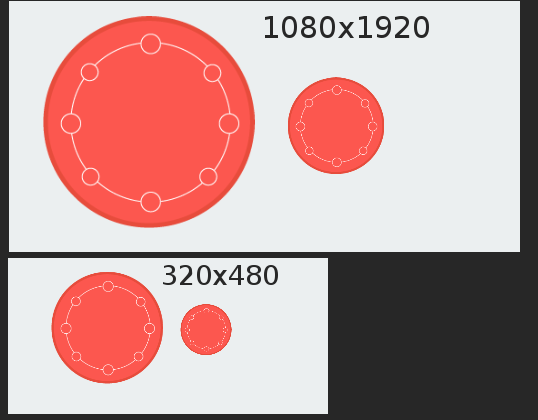
I use 320x480 resolution. On higher resolution it's a little better. I develop for Android.
Answer by MakeCodeNow · May 28, 2014 at 08:18 PM
It depends on the filtering type you have enabled. If your sprites are scaling a lot, make sure they have mipmaps and not point/nearest filtered.
In this case, part of what you are seeing is that you have very thin lines. As those lines become smaller than one pixel, the GPU has to try to filter, but it can only do so much and you get patterns like the one above. Generally you want to author your art at the display resolution and avoid very thin features on images that will scale a lot. Alternatively, you can use geometry for these shapes or you can custom author mip-maps.
Your answer

Follow this Question
Related Questions
Incorrect Sprite Color on Android build 0 Answers
Sprite's blurrinness change with size of camera 0 Answers
[JavaScript] Making an image sprite change upon button click? 1 Answer
What can I do to further optimize mobile game? (2D) 0 Answers
How expensive is scaling in 2D unity? Is it better to pre-scale? 1 Answer