- Home /
Shadows in my rendered "Portal" Don't Render
Hello all –
I'm trying to figure out why I can't get the shadows in my "portals" to appear.
My scene consists of objects in various different layers all which do not interact with one another. The portals give you peeks into these other layers. There is a single directional light in each of the two layers, with a culling mask to avoid seeing the other layer.
I'm sure that I have more than I need in the shaders... and my camera render is not optimal yet. I'm just prototyping and I'm curious why the shadows aren't appearing. If anyone has any ideas, I would appreciate any suggestions/advice! Thank you all!
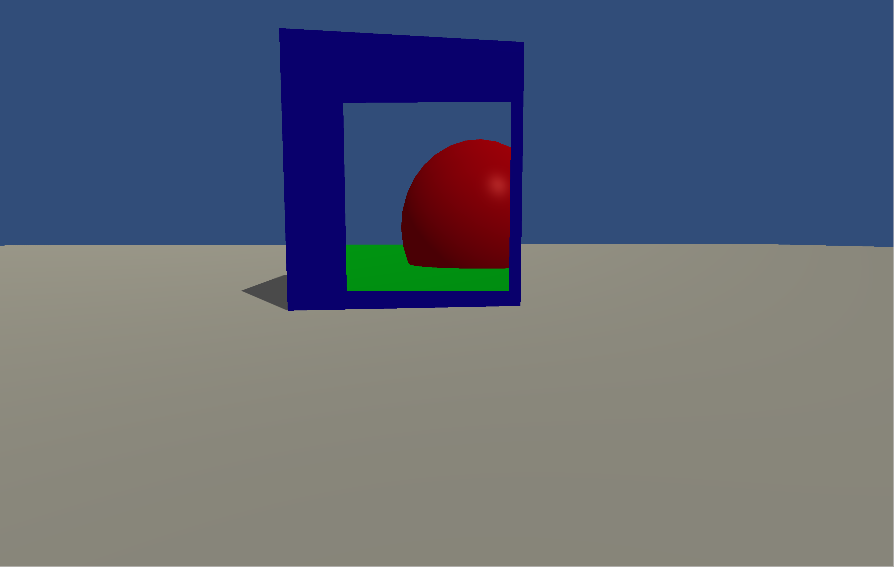
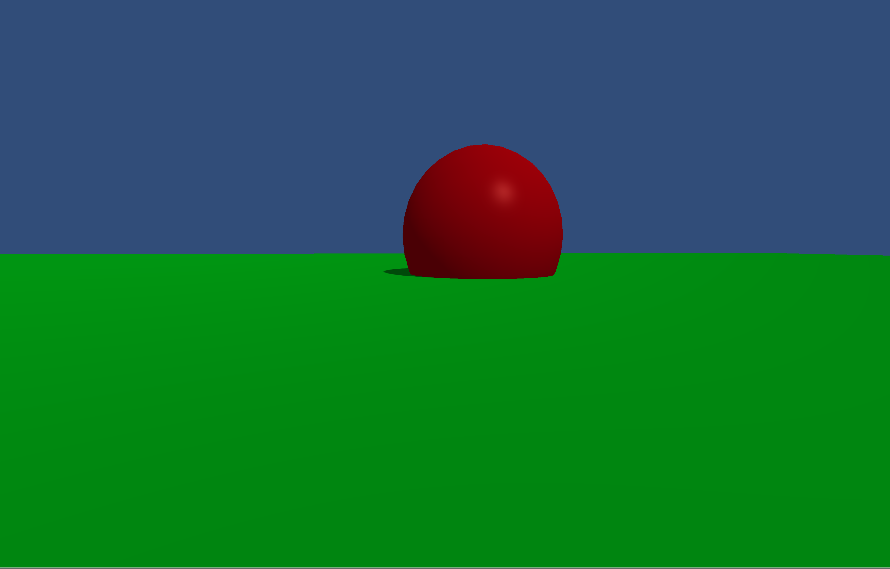
The blue cube and the red sphere both have this shader attached to them:
Shader "Custom/HiddenShader" {
Properties {
_Color ("Color", Color) = (1,1,1,1)
_MainTex ("Albedo (RGB)", 2D) = "white" {}
_Glossiness ("Smoothness", Range(0,1)) = 0.5
_Metallic ("Metallic", Range(0,1)) = 0.0
}
SubShader {
Tags { "RenderType"="Geometry" } // "ForceNoShadowCasting"="True"
LOD 200
Stencil {
Ref 1
Comp Equal
Pass Replace
}
CGPROGRAM
// Physically based Standard lighting model, and enable shadows on all light types
#pragma surface surf Standard fullforwardshadows
// Use shader model 3.0 target, to get nicer looking lighting
#pragma target 3.0
sampler2D _MainTex;
struct Input {
float2 uv_MainTex;
};
half _Glossiness;
half _Metallic;
fixed4 _Color;
void surf (Input IN, inout SurfaceOutputStandard o) {
// Albedo comes from a texture tinted by color
fixed4 c = tex2D (_MainTex, IN.uv_MainTex) * _Color;
o.Albedo = c.rgb;
// Metallic and smoothness come from slider variables
o.Metallic = _Metallic;
o.Smoothness = _Glossiness;
o.Alpha = c.a;
}
ENDCG
}
FallBack "Diffuse"
}
The portal has the following shader attached to it:
Shader "Custom/PortalShader" {
Properties {
_Color ("Color", Color) = (1,1,1,1)
_MainTex ("Albedo (RGB)", 2D) = "white" {}
_Glossiness ("Smoothness", Range(0,1)) = 0.5
_Metallic ("Metallic", Range(0,1)) = 0.0
}
SubShader {
LOD 200
ColorMask 0
Pass {
Tags { "Queue"="Geometry" "ForceNoShadowCasting"="True" }
ZWrite Off
Stencil {
Ref 1
Comp always
Pass replace
}
}
CGPROGRAM
// Physically based Standard lighting model, and enable shadows on all light types
#pragma surface surf Standard fullforwardshadows
// Use shader model 3.0 target, to get nicer looking lighting
#pragma target 3.0
sampler2D _MainTex;
struct Input {
float2 uv_MainTex;
};
half _Glossiness;
half _Metallic;
fixed4 _Color;
void surf (Input IN, inout SurfaceOutputStandard o) {
// Albedo comes from a texture tinted by color
fixed4 c = tex2D (_MainTex, IN.uv_MainTex) * _Color;
o.Albedo = c.rgb;
// Metallic and smoothness come from slider variables
o.Metallic = _Metallic;
o.Smoothness = _Glossiness;
o.Alpha = c.a;
}
ENDCG
}
FallBack "Diffuse"
}
Additionally, I have an "overall vision" material in front of the camera which allows me to see all objects with this shader:
Shader "Custom/Vision" {
Properties {
_Color ("Color", Color) = (1,1,1,1)
_MainTex ("Albedo (RGB)", 2D) = "white" {}
_Glossiness ("Smoothness", Range(0,1)) = 0.5
_Metallic ("Metallic", Range(0,1)) = 0.0
}
SubShader {
Tags { "Queue"="Geometry" "ForceNoShadowCasting"="True" }
LOD 200
ZWrite Off
ColorMask 0
Pass {
Stencil {
Ref 1
Comp always
Pass replace
}
}
CGPROGRAM
// Physically based Standard lighting model, and enable shadows on all light types
#pragma surface surf Standard fullforwardshadows
// Use shader model 3.0 target, to get nicer looking lighting
#pragma target 3.0
sampler2D _MainTex;
struct Input {
float2 uv_MainTex;
};
half _Glossiness;
half _Metallic;
fixed4 _Color;
void surf (Input IN, inout SurfaceOutputStandard o) {
// Albedo comes from a texture tinted by color
fixed4 c = tex2D (_MainTex, IN.uv_MainTex) * _Color;
o.Albedo = c.rgb;
// Metallic and smoothness come from slider variables
o.Metallic = _Metallic;
o.Smoothness = _Glossiness;
o.Alpha = c.a;
}
ENDCG
}
FallBack "Diffuse"
}
Lastly, this is how my camera renders out:
Graphics.SetRenderTarget (tex);
// Clear the render target.
cameraPlane.layer = LayerMask.NameToLayer (items [WorldIndex] [0]);
cam.clearFlags = CameraClearFlags.Skybox;
cam.cullingMask = 0;
cam.Render ();
cam.clearFlags = CameraClearFlags.Nothing;
// For each of the other layers, render the visible items that can be seen.
for (uint i = 0; i < NumWorlds; i++)
{
if (i == WorldIndex)
{
continue;
}
cam.cullingMask = (1 << LayerMask.NameToLayer(items[WorldIndex][1])) |
(1 << LayerMask.NameToLayer(items[i][0])) |
(1 << LayerMask.NameToLayer("Depth"));
cam.Render();
}
cam.cullingMask = (1 << LayerMask.NameToLayer (items [WorldIndex] [1])) |
(1 << LayerMask.NameToLayer (items [WorldIndex] [0])) |
(1 << LayerMask.NameToLayer("Depth"));
cam.Render ();
Graphics.SetRenderTarget (null as RenderTexture);
Graphics.Blit (tex, null as RenderTexture);
Your answer

Follow this Question
Related Questions
Raymarching - bad shadows/light quality on fractals 0 Answers
Standard Shader Still Visible through Stencil Shader 0 Answers
Scene lights flickering 0 Answers
Unity 4.6 and Grabpass fails 1 Answer
HDRP shadergraph material not visible in renderTexture if render pass is set to After post process 0 Answers
