- Home /
Question by
AberrantCurse · May 24, 2020 at 04:00 AM ·
shaderrenderingshadowsshader programmingshaderlab
Unity Shader Render Queue Causing Various Problems.
 (Notice the Dof cutting off near the middle)
(Notice the Dof cutting off near the middle)  (Notice the Shadow piercing.)
(Notice the Shadow piercing.)
Shader "Custom/MasterEnvi"
{
Properties
{
_Color("Color", Color) = (1,1,1,1)
_MainTex("Albedo (RGB)", 2D) = "white" {}
_EmisionTex("Emmision (RGB)", 2D) = "white" {}
_Glossiness("Smoothness", Range(0,1)) = 0.5
_Metallic("Metallic", Range(0,1)) = 0.0
_Clip("Clip", Range(0,1)) = 0.0
_EmissionIntensity("Emit Intensity", Range(0,1)) = 0.0
_NormalIntensity("NormalIntensity", Range(0,1)) = 1
_Bump("Bump Map (RGB)", 2D) = "bump" {}
_DisolvePattern("Disolve Texture (RGB)", 2D) = "white"{}
_DisolveAmmount("Disolve Amount", Range(0,1)) = 1
_Highlight("HighLightStrength", Range(0,1)) = 0
_HighlightCutoff("HighLight Cutoff", Range(0,1)) = 0.2
[HDR] _Glow("Color", Color) = (1,1,1,1)
}
SubShader
{
Name "Caster"
Tags { "Queue" = "Geometry" "RenderType" = "TransparentCutout" "IgnoreProjector" = "True"}
LOD 200
Cull Off
ZWrite On
AlphaToMask On
CGPROGRAM
// Physically based Standard lighting model, and enable shadows on all light types
#pragma surface surf Standard fullforwardshadows vertex:vert
// Use shader model 3.0 target, to get nicer looking lighting
#pragma target 3.0
sampler2D _MainTex;
sampler2D _EmisionTex;
sampler2D _Bump;
sampler2D _DisolvePattern;
struct Input
{
float2 uv_MainTex;
};
half _Glossiness;
half _Metallic;
half _Clip;
half _EmissionIntensity;
half _NormalIntensity;
half _DisolveAmmount;
half _Highlight;
half _HighlightCutoff;
fixed4 _FresnelColor;
float _FresnelIntensity;
fixed4 _Color;
fixed4 _Glow;
// Add instancing support for this shader. You need to check 'Enable Instancing' on materials that use the shader.
// See https://docs.unity3d.com/Manual/GPUInstancing.html for more information about instancing.
// #pragma instancing_options assumeuniformscaling
UNITY_INSTANCING_BUFFER_START(Props)
// put more per-instance properties here
UNITY_INSTANCING_BUFFER_END(Props)
void vert(inout appdata_full v) {
float3 worldPos = mul(unity_ObjectToWorld, v.vertex);
float3 worldNorm = UnityObjectToWorldNormal(v.normal);
float3 viewDir = worldPos - _WorldSpaceCameraPos;
v.normal *= dot(viewDir, worldNorm) > 0 ? -1 : 1;
}
void surf(Input IN, inout SurfaceOutputStandard o)
{
// Albedo comes from a texture tinted by color
fixed4 c = tex2D(_MainTex, IN.uv_MainTex) * _Color;
fixed4 e = tex2D(_EmisionTex, IN.uv_MainTex);
fixed4 bump = tex2D(_Bump, IN.uv_MainTex);
fixed4 disovle = tex2D(_DisolvePattern, IN.uv_MainTex);
// Metallic and smoothness come from slider variables
o.Metallic = _Metallic;
o.Smoothness = _Glossiness;
o.Albedo = c.rgb;
o.Alpha = c.a;
o.Emission = e.rgb* _EmissionIntensity;
bump = lerp(float4(0.5, 0.5, 1,1), tex2D(_Bump, IN.uv_MainTex), _NormalIntensity);
o.Normal = UnpackNormal(bump);
clip(o.Alpha - 0.99);
clip(disovle.r - _DisolveAmmount);
if (c.r < _HighlightCutoff) {
o.Emission = _Highlight;
}
}
ENDCG
}
FallBack "Standard"
}
Comment
Your answer

Follow this Question
Related Questions
Scene Color Node in Shader Graph not working with Unity's 2D Renderer and URP 5 Answers
Help with a see-through shader 0 Answers
How can I add volume/depth to shadows? 0 Answers
shadertoy to unity,Shadertoy to unity 0 Answers
Converting c# function to shader. 0 Answers