- Home /
Billboarded Trees not lit?
I was testing lighting and day/night cycles, and I found that the trees in my scene (very far away, billboards) aren't affected by light. Here's what it looks like during the day: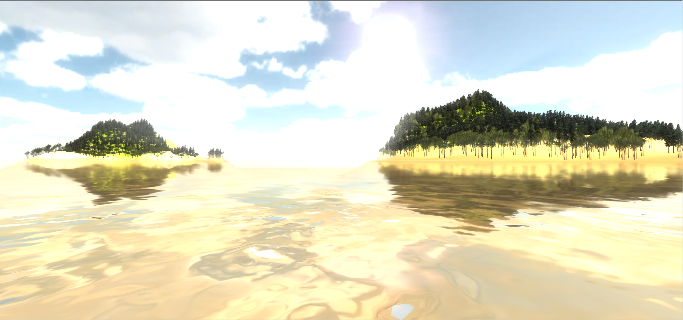
...And here's what it looks like at night: 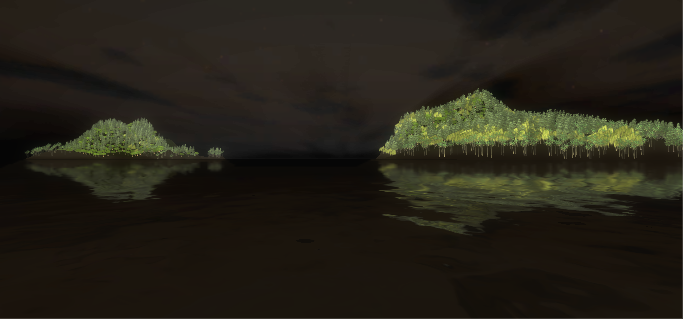
As you can see, the trees aren't affected by light. They have all the correct shaders, (Nature/TreeSoftOcclusionLeaves, Nature/TreeSoftOcclusionBack). I have a rotating directional light in the scene, and changing fog and ambient light. Any Ideas?
Is your directional light set to "Important" and not "Auto"?
Yes this is quite strange, however I've dealt with it before when rotating a "sun" around a plane much like you describe. The light seems to leak through the plane/terrain. Perhaps backing the actual light source away and increasing the range will help some. Otherwise, it looks like your tree shader may be self-illu$$anonymous$$ated. If it's the shader you say, I'm not sure why that's the case - but that's what I see.
A really choppy fix might be to automate the light's intensity as it goes down, making it equal 0 when it's below the horizon. This would definitely prevent the under-lighting effect you're getting, but it may or may not make the shadows look weird.
Would you $$anonymous$$d hitting the gear button on your terrain script and taking a screencap of the settings you have? I have a feeling it's part of the billboarding effect.
Answer by Addyarb · Sep 29, 2014 at 11:12 PM
Hope this issue is resolved. For those reading the topic: Underlighting (best name I can think of for it) occurs when a high-intensity or close-range light is under a terrain or plane. To remedy this, back your light away from the terrain or plane, and increase the "Range" parameter on the "Light" component itself.
As for the outlines here, I'm guessing it's something to do with the way that billboards work (reducing the quality is part of that process). To remedy this, I'm guessing you would increase your detail distance in your terrain script under the gear tab.
Your answer

Follow this Question
Related Questions
Does the built-in Terrain Tree Billboard cast shadows? 0 Answers
Billboard system 1 Answer
Tree billboards with first person controller 0 Answers