- Home /
Answer by fherbst · Aug 31, 2013 at 12:55 PM
What do you mean by UV world coordonates? If you want to use the vertex position as uv, just do that (e.g. worldPos.xyz or vertex.xyz depending on your Input struct). If you want to access the third component you might have assigned in a modelling software, change your Input struct to hold a float4 for uv_MainTex instead of a float2.
See the examples "Slicing via world position" and "Normal extrusion with vertex modifier" here.
I mean exactly what it says on the tin. :D
The GameObject the shader is applied to is 3D, a certain uv coordinate on the model will also have a relative xyz position within the game world.
For what it's worth though, worldPos works just fine for what I'm doing, thanks! : )
Glad that it helped - note that there's a difference between "relative to world" (worldPos) and "relative to object" (vertex pos).
Answer by MountDoomTeam · Sep 04, 2013 at 08:18 AM
I have an example for you, it is from the improved noise project files from scrawkblog, he uses it to map 3d noise onto a texture, in the 3d Perlin shader
half4 frag (v2f i) : COLOR
{
//uncomment this for fractal noise
float n = fBm(i.uv.xyz, 4);
return half4(n,n,n,1);
}
Shader "Noise/ImprovedPerlinNoise3D"
{
SubShader
{
Pass
{
CGPROGRAM
#pragma vertex vert
#pragma fragment frag
#pragma target 3.0
#include "UnityCG.cginc"
uniform sampler2D _PermTable2D, _Gradient3D;
uniform float _Frequency, _Lacunarity, _Gain;
struct v2f
{
float4 pos : SV_POSITION;
float4 uv : TEXCOORD;
//float2 texcoord : TEXCOORD0;
};
v2f vert (appdata_base v)
{
v2f o;
o.pos = mul(UNITY_MATRIX_MVP, v.vertex);
o.uv = v.vertex;
return o;
}
float3 fade(float3 t)
{
return t * t * t * (t * (t * 6 - 15) + 10); // new curve
//return t * t * (3 - 2 * t); // old curve
}
float4 perm2d(float2 uv)
{
return tex2D(_PermTable2D, uv);
}
float gradperm(float x, float3 p)
{
float3 g = tex2D(_Gradient3D, float2(x, 0) ).rgb *2.0 - 1.0;
return dot(g, p);
}
float inoise(float3 p)
{
float3 P = fmod(floor(p), 256.0); // FIND UNIT CUBE THAT CONTAINS POINT
p -= floor(p); // FIND RELATIVE X,Y,Z OF POINT IN CUBE.
float3 f = fade(p); // COMPUTE FADE CURVES FOR EACH OF X,Y,Z.
P = P / 256.0;
const float one = 1.0 / 256.0;
// HASH COORDINATES OF THE 8 CUBE CORNERS
float4 AA = perm2d(P.xy) + P.z;
// AND ADD BLENDED RESULTS FROM 8 CORNERS OF CUBE
return lerp( lerp( lerp( gradperm(AA.x, p ),
gradperm(AA.z, p + float3(-1, 0, 0) ), f.x),
lerp( gradperm(AA.y, p + float3(0, -1, 0) ),
gradperm(AA.w, p + float3(-1, -1, 0) ), f.x), f.y),
lerp( lerp( gradperm(AA.x+one, p + float3(0, 0, -1) ),
gradperm(AA.z+one, p + float3(-1, 0, -1) ), f.x),
lerp( gradperm(AA.y+one, p + float3(0, -1, -1) ),
gradperm(AA.w+one, p + float3(-1, -1, -1) ), f.x), f.y), f.z);
}
// fractal sum, range -1.0 - 1.0
float fBm(float3 p, int octaves)
{
float freq = _Frequency, amp = 0.5;
float sum = 0;
for(int i = 0; i < octaves; i++)
{
sum += inoise(p * freq) * amp;
freq *= _Lacunarity;
amp *= _Gain;
}
return sum;
}
// fractal abs sum, range 0.0 - 1.0
float turbulence(float3 p, int octaves)
{
float sum = 0;
float freq = _Frequency, amp = 1.0;
for(int i = 0; i < octaves; i++)
{
sum += abs(inoise(p*freq))*amp;
freq *= _Lacunarity;
amp *= _Gain;
}
return sum;
}
// Ridged multifractal, range 0.0 - 1.0
// See "Texturing & Modeling, A Procedural Approach", Chapter 12
float ridge(float h, float offset)
{
h = abs(h);
h = offset - h;
h = h * h;
return h;
}
float ridgedmf(float3 p, int octaves, float offset)
{
float sum = 0;
float freq = _Frequency, amp = 0.5;
float prev = 1.0;
for(int i = 0; i < octaves; i++)
{
float n = ridge(inoise(p*freq), offset);
sum += n*amp*prev;
prev = n;
freq *= _Lacunarity;
amp *= _Gain;
}
return sum;
}
half4 frag (v2f i) : COLOR
{
//uncomment this for fractal noise
float n = fBm(i.uv.xyz, 4);
//uncomment this for turbulent noise
//float n = turbulence(i.uv.xyz, 4);
//uncomment this for ridged multi fractal
//float n = ridgedmf(i.uv.xyz, 4, 1.0);
return half4(n,n,n,1);
}
ENDCG
}
}
Fallback "VertexLit"
}
I don't understand how to use this in Unity. Why is the half4 frag() out of the shader code ? Help ? :)
Your answer