- Home /
Can't paint detail on terrain.
Hey guys, I've been through SO many tutorials and forum posts attempting to find a solution to this problem to no avail. Whenever I attempt to add my own mesh/prefab/.obj/.blend to the 'Paint Detail' tool for the terrain, I am not able to paint them on to the terrain. I have made sure that the render mode is set to 'vertex lit', I have tried scaling up the meshes from the import (in-case they were too small to see), I have tried increasing the detail distance. However, after doing the same things with a simple cube created in Unity, I was able to add it as a detail and paint it onto the terrain without any problems; I then tried to do the same thing with my own imported object and changed the settings to match the simple Unity cube and it has not worked. Does anyone have any fixes for this?
I am using Unity 5.4.1 and Blender. (The objects I am attempting to use all work fine when simply dragged into the scene).
Your answer

Follow this Question
Related Questions
Export file to Blender? What is the fair pricing? 0 Answers
Blender to unity issue 1 Answer
Instantiate an imported blender mesh 2 Answers
Problems importing curves from blender into Unity 3d 2 Answers
Importing terrain not rendering properly 0 Answers