Question by
DimlyMad · May 23, 2018 at 02:55 PM ·
androidiosmobiletouch controls
Move Character using Finger Gestures for Unity
Hi, I'm developing a mobile game and started using the free asset Finger Gestures Lite to interact with the character. So far I had no trouble setting up the swipe motion as the Attack gesture. However when I implement the movement using LongPress, the character runs at a very high speed, and I cannot control its direction. Can anyone help m, please?
Below is the code I have attached to the character.
private void BeginDrag(float screenX){
Vector3 pos = new Vector3 (screenX, 0.0f, 0.0f);
pos = Camera.main.ScreenToWorldPoint (pos);
RaycastHit2D hit = Physics2D.CircleCast (pos, 0.0f, Vector2.zero);
if (hit.transform != null && hit.transform.gameObject.name =="Teolinda"){
CharacterMain = hit.transform.gameObject;
CharacterMain.GetComponent<Rigidbody> ().velocity = Vector3.zero;
anim.SetBool ("IsWalking", true);
}
}
private void DragTo (float screenX){
if(CharacterMain == null){
return;
}
Vector3 pos = new Vector3 (screenX,0.0f, 0.0f);
pos = Camera.main.ScreenToWorldPoint (pos);
CharacterMain.GetComponent<Rigidbody> ().MovePosition(pos);
anim.SetBool ("IsWalking", true);
}
private void EndDrag (){
anim.SetBool ("IsWalking",false);
}
private void LongPressGestureCallback(GestureRecognizer gesture){
if (gesture.State == GestureRecognizerState.Began){
BeginDrag(gesture.FocusX);
}
else if (gesture.State == GestureRecognizerState.Executing)
{
DragTo(gesture.FocusX);
}
else if (gesture.State == GestureRecognizerState.Ended)
{
EndDrag();
}
}
private void CreateLongPressGesture(){
longPressGesture = new LongPressGestureRecognizer ();
longPressGesture.MaximumNumberOfTouchesToTrack = 1;
longPressGesture.StateUpdated += LongPressGestureCallback;
FingersScript.Instance.AddGesture (longPressGesture);
}
Comment
Your answer