- Home /
Enable or Disable Autorotation Animation option
Hello,
How can I disable or enable in Unity 3.4 from script the autorotation animation option. I can't find this function in the Unity Script reference.
Peter.
Answer by biohazard · Aug 02, 2011 at 02:40 PM
You can quite easily make your own autorotation script :
var yourEpicGameObject : GameObject;
function Update()
{
if(Input.GetKey("r")) // Assign key and rotation values as you want
{
yourEpicGameObject.transform.Rotate(BLA,BLA,BLA*Time.deltaTime);
}
}
then assign the gameobject you want to autorotate to this script in the inspector
remember to mark this answer as accepted and give it a thumbs up if it helped you
Answer by Paulius-Liekis · Aug 02, 2011 at 02:30 PM
I think you're referring to something that is not part of Unity API. It must be some community script.
Your answer

Follow this Question
Related Questions
scripting question 1 Answer
2D Sidescroller: Change camera position? 1 Answer
I want to have FPS iOS tutorials. 0 Answers
The name 'Joystick' does not denote a valid type ('not found') 2 Answers
Invoke not working from Start() ? 1 Answer