- Home /
Terrain goes black when changing graphic quality in builded game
hello everyone
i'm having a strange issue that when i change graphic quality on my game's main menu after building game.
Indeed, all work perfectly in the Editor but when I try to change the graphic quality in the .exe game, the terrain goes black and the grass is sometimes getting a strange color.
Here are two screenshots to show you my problem :
before changing graphic quality:

after changing graphic quality
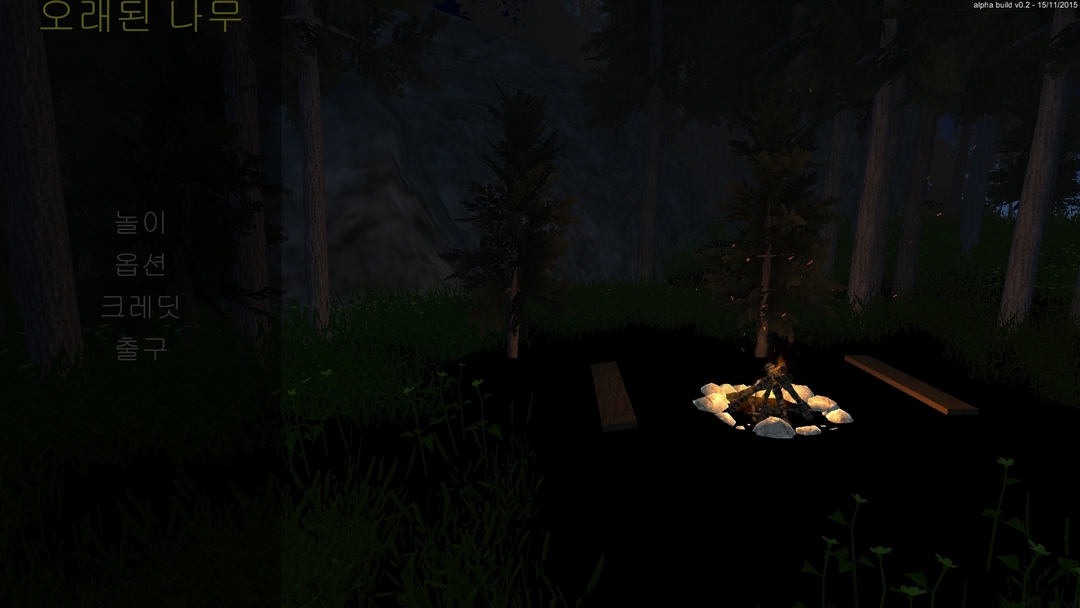
Remember that this problem occure only in exe game but not in editor.
Thanks you for the support (and sorry for my potential bad english) !
See if this page gives you any useful info
http://docs.unity3d.com/ScriptReference/QualitySettings.SetQualityLevel.html
Worked fine, thanks you ! :) The problem was that i forgot to put applyExpensiveChanges to false !
really thank you dude !
Answer by kevinrocks_786 · Nov 21, 2015 at 06:37 PM
Yup, this happens to me all the time when working with a big scene... All I do is save my scene and project. Then open another scene, wait a few seconds (around 10) and then go back to your scene. Hope it helps.
Your answer

Follow this Question
Related Questions
terrain not showing 5 Answers
Make a simple tree 1 Answer
How to add new column and get entry data at runtime in Localization table in unity Localization 2 Answers
Tree color variation 0 Answers
How would you go about 'painting' images onto terrain 0 Answers