- Home /
Can someone explain to me how I put characters, terrain and some stuff in my game
I just downloaded Unity today. I'm pretty sure I'm using the newest version of it. I downloaded it after seeing someone make some simple stuff on Unity for work experience a few weeks ago. I use Windows and I want to make a game similar but not exactly similar to the original Fallout PC games. I don't know how to put in stuff like character models, terrain and other stuff like that. I've tried reading the tutorials on this site but they only explain the programs options. I understand a bit of the camera stuff but it's hard to set the camera around if there's nothing to look at.
If someone could explain the simple stuff without going too advanced, I'll be a happy chappy.
Also, would I have to download a program to be able to design my own textures and models?
follow these video tutorials, the are about 5$$anonymous$$s each :
http://www.unity3dstudent.com/category/modules/essential-skills/
http://www.unity3dstudent.com/category/modules/beginner/
The video's are in reverse order, so scroll to the bottom and start at E00 , then on the second link B00
Hopefully this will introduce parts of using Unity as well as scripting. Have Fun =]
Also there is this great link to several starter tutorials : http://answers.unity3d.com/questions/12321/how-can-i-start-learning-unity-fast-list-of-tutori.html
Answer by Alayna · Jul 24, 2012 at 01:34 PM
Two answer your last question first, for creating models some good programs are 3D Studio Max, which I believe has a student version you could use, or Maya. Though there are many others you can use those are the most common. For creating textures I would say Photoshop is by far the most widely used, and I think it has versions that you can use for free with significantly less features. As for how to get things into the game I will use 3DS Max in my example. First you would create a mesh through polygon modelling or any way that is most comfortable for you (explaining how to model would take a very long time, some good tutorials are on "CG Tutorials"). Then you would Export them as a '.FBX' to any place where you store your models.
When you open Unity you would then right click in the 'Project' Folder and select ' Import New Asset'. Here you would search through and find the object you had created before and then hit okay. A bunch of options will then come up in the inspector, for the sake of simplicity just make sure 'Generate Lightmap UVs' is checked(This will allow you to bake lightmaps later on). Then click and drag the object in the Project Folder into your empty scene. It will show up and can then be scaled and moved around etc.
If you need any clarifications just ask!
Edit: Some additional thoughts, if you want some things in your scene instantly you could go to GameObject in Unity, then Create Other, and Cube. It will give you a simple cube to play with right away.
Your answer

Follow this Question
Related Questions
Multiple Cars not working 1 Answer
No tree models in my Unity Help! 1 Answer
How can I color my Terrain ? 1 Answer