- Home /
The question is answered, right answer was accepted
How to add latest Unity version in Unity HUB?
I want to add Unity 2018.4.9 version within Unity HUB so I have tried to download latest Unity 2018 version from the Unity HUB.
But my surprise I can't able to find the latest Unity 2018 any version within the list. Here is the snapshot for this: 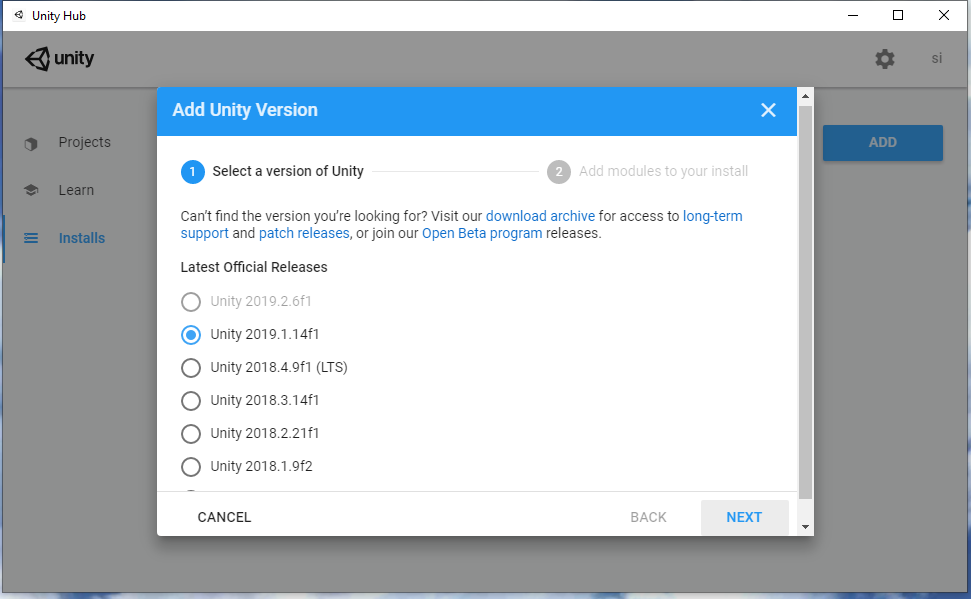
While the actual website has many Unity versions available for Unity 2018 version. 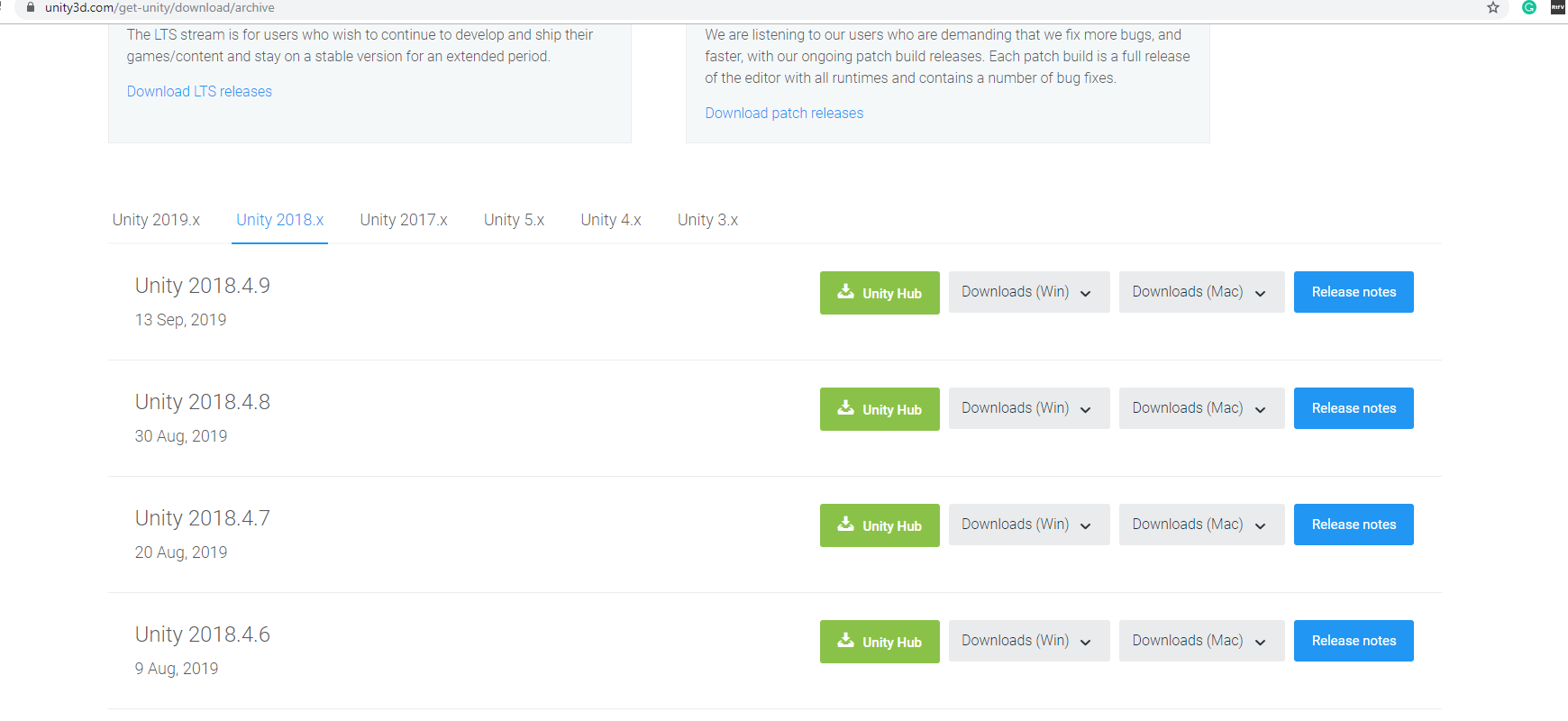
Now how can I download Unity 2018.4.9 through Unity HUB?
Answer by tormentoarmagedoom · Sep 29, 2019 at 12:40 PM
HEllo.
I dont get it... you have the 2018.4.9 in your screenshot... Whats the problem? LTS means Long therm suport, so thats the version you want :D
That is LTS version and that I don't want!!!
Why they have included LTS version? and what is the benefit of LTS version?
Answer by Anaxis_Studio · Sep 29, 2019 at 01:47 PM
Unity 2018.4.9 is in the screenshot from the Unity website. Clicking the big green "Unity Hub" button should download 2018.4.9 through the Unity Hub. Does that not work for you?
Answer by Captain_Pineapple · Sep 29, 2019 at 03:45 PM
Hey,
as the other answers already pointed out: The version is there... just take it. From your comment i have the feeling that you do not know and did not bother to look up what LTS stands for... (hint: it's "Long Term Support")
Quite some companys create such versions for older versions of software that will still be supported and maintained in case major bugs pop up. (e.g. Windows also does that)
In case that really really does not suit your case just download and install the version you need manually and add it to the hub manually. (Can be done by some button in the same menu where the "add" button is)
Follow this Question
Related Questions
Graphics Emulation - OpenGL 3 1 Answer
Object speed is much slower on iOS and Android build than on Editor 2 Answers
AdMob in Editor? 1 Answer
Mobile Game Patcher? 1 Answer
unity remote 5 connects but dont change anything when patch 0 Answers
