- Home /
Custom Skybox not loading or saving.,Skybox won't save when I drag and drop custom material.
I've tried making my own 6-sided materials as well as download skyboxes from the asset store. Everywhere I look it says it's as easy as clicking "Window-Lighting-Scene-Skybox" and dragging and dropping the material. Not only does it not ever show my skybox in the game, but if I click out of that menu, and reenter it, the skybox is set back to default material. An advice?,I've tried making my own 6-sided skyboxes as well as download them from the store, and everywhere I look, they say it's as easy as clicking "Window-Lighting-Scene-Skybox" and drag and drop the custom skybox material. No matter what I do, it doesn't show up as my new skybox, and when I click out of the menu, if I go back, it's set to default skybox again. Any advice?
Answer by MitchH292001 · Jun 16, 2019 at 08:13 PM
Hey I found it a while ago but for those that had the same problem as me, you have to drag and drop the material into the actual sky in the scene, going into lighting settings for some reason decided not to work for me.
Thank you! This damn problem was driving me crazy, I didn't even know you could drop skybox into scene like that.
Thank you! This worked for me in Unity 2020.3. I needed to first choose the right scene (I didn't realise I was in the intro scene at first as I am a complete newbie with Unity).
Answer by Gwom · Feb 12, 2020 at 10:49 AM
We found this only works if you delete the Skybox in the Lighting tab, so there is "None" listed, then adding it, saving and it will apply. If you don't delete first it doesn't work... Crazy times..
Your answer

Follow this Question
Related Questions
Changing skyboxes? 1 Answer
Unity 5 procedural skybox with working bottom 1 Answer
How to load and exit a Skybox? 0 Answers
HDRP Rotate Skybox in Time DeltaTime 2 Answers
Custom procedural skybox 0 Answers