- Home /
Game UI design suggestion
Hi,
I'm new to Unity Game Development. I want to know what is the best practice for creating game UI design for displaying Player score, badges, statistic result? Is it using GUI elements or 3D texture?
for example this:

I hope you guys can give me some development tips too~ I will really appreciate it! Thanks!
Best regards,
Jason
Answer by BiG · Feb 15, 2012 at 10:16 AM
You can find a ton of stuff about this, Googling! In fact, GUI creation is an interesting topic, 'cause it's difficult to figuring out "official" guidelines for that.
I recommend you two links:
GUI best practices on Unity Forum, on which you can find interesting advices about design and coding;
GUI best practices on Unity Answers, by SpikeX, who raised a great discussion about that.
For sure, Google can tell you even more!
@BiG thanks for your reply again! I'm glad to have such a helpful ppl like you in this Unity community :)
Yea, I know there will be no standard in Game UI Design. But it really depends on experience. The more you did, the more you learnt. I'm just another programmer & game dev newbie with limited designing experience.
I'm here ready to hear good advices from any Unity guru to produce nice-looking UI design using the most time-saving method :D
I've been googling alot to learn Unity. In fact, without google I'm totally don't know how to start because there is no ppl around me who experience in game dev.
btw, thanks for the link you provides to me. I'm really appreciate
Thanks.
Thanks to you, Jason! Well, unfortunately, I can't say you more than the infos contained in those discussions. However, I think that you could have more luck opening a new discussion on the Forum (Unity Answers is not the best-suited place for "general opinions" like this...)
I give you a last advice: try looking at some already-done project: as an example, the FPS tutorial on the official site has a complete GUI, containing ammos counting, lifes, and other things like these. You can extract some "best practices" from it.
Sure, those will be good for an FPS, but you can view at something more "general" from it, like: program$$anonymous$$g "container" objects for your GUI instructions, placing the GUI properly on the screen, modifing the GUI appearence in according to some events (like pressing the PAUSE button)...
Then, you could re-use these common patterns for every kind of game that you will develop.
Good luck! ^_^
Answer by thienhaflash · May 04, 2012 at 10:23 AM
I've tried several GUI libraries but not really feel content with them.
You might want to check out Prime31's UIToolkit here : https://github.com/prime31/UIToolkit
Your answer

Follow this Question
Related Questions
GUI Button Skin Design 1 Answer
UI Design - seveal screens sharing controls 0 Answers
Open World Ship Builder? 1 Answer
Create big city for car game? 2 Answers
Making high quality GUI in unity 1 Answer